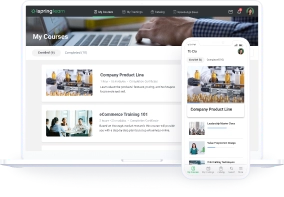Self-Hosted LMS: Benefits, Challenges, and the Top Picks

When it comes to learning management, the right platform doesn’t just support your goals — it shapes how effectively you reach them. Choosing an LMS often starts with deciding what type of platform works best for your needs. If you’ve done some research but still feel stuck between cloud-based and self-hosted systems, you’re in the right place.
In this article, we’ll guide you through everything you need to know to make an informed decision, including what a self-hosted LMS is, its benefits and challenges, and our top three picks for 2026.
What Is a Self-Hosted LMS?
First, what is LMS hosting? In simple terms, LMS hosting refers to where your learning management system “lives” — that is, where its software, data, and functionality are stored and accessed. This can be on a vendor’s site (cloud-hosted) or on your servers.
A self-hosted LMS (or on-premise hosted LMS) is a learning platform that is installed and operated on servers that you, the organization, own or lease. This means you handle everything, from installation and configuration to updates, backups, and security. While this adds responsibility, it also gives you unparalleled freedom to build a learning platform tailored to your unique needs.
Cloud-based vs. self-hosted LMSs compared
To make things even clearer, let’s break down the main differences between SaaS LMS platforms (software as a service) and self-hosted solutions in the chart:
| Cloud-based LMS (SaaS) | Self-hosted LMS | |
| Installation and setup | No need to install anything — the LMS works right in a browser. Just create an account. | You’ll need IT specialists to implement and set up the LMS on your servers. |
| Deployment speed | Quick to deploy. Once you create an account, you can start corporate training immediately. | Installation and testing will take time. The duration depends on the number of integrations and tools required. |
| Maintenance | Fully managed by the vendor. These services are included in the subscription cost. | Handled internally by your team. This includes updates, backups, and security monitoring. |
| Initial costs and payment | Low upfront costs, typically subscription-based with predictable annual fees. | Higher upfront costs for hardware, software, and setup. Onetime installation or annual subscription fee (less common). |
| Long-term payback | Ongoing subscription fees can add up over time, particularly as you add more users. | Can be more cost-effective in the long run. However, keep internal operational costs in mind. |
| Accessibility | Accessible from anywhere with an internet connection. | Can be limited to on-site or VPN access. Often better suited for internal networks. |
| Data security | Limited control over data storage and compliance. It relies on the vendor’s security protocols. | Complete control. You’re fully responsible for data privacy and security measures. Ideal for compliance-heavy industries. |
| Scalability | Highly scalable. Vendors often offer flexible pricing plans based on the number of users or features needed, making it easy to adjust as your organization grows. | Seamless scalability depends on your internal resources. Expanding may require additional infrastructure, such as more servers, storage, and IT support. |
As you can see, neither type of LMS hosting is best or worse — the choice depends on your organization’s requirements, training needs, and resources.
Who needs a self-hosted learning management system?
The data shows that 55% of LMS installations are deployed in the cloud, while 45% still rely on on-premise solutions. This split highlights that self-hosted LMSs are pretty popular, although they are far from being a one-size-fits-all solution.
Here’s who will definitely benefit from a hosted learning platform:
- Healthcare, finance, and government sectors, where sticking to strict data privacy laws is a must. Also, companies handling sensitive data, such as research institutions, defense contractors, or cybersecurity firms.
- Large enterprise businesses with an internal IT support team responsible for managing installation, updates, and maintenance.
- Companies with high customization requirements that need tailored features, unique workflows, or extensive branding.
Here’s who might find a self-hosted solution less beneficial:
- Startups and small organizations with limited budgets and resources typically can’t afford the high upfront costs and ongoing technical requirements of self-hosted learning management systems.
- Businesses that need quick LMS deployment to start employee training as soon as possible.
- Companies with no internal IT department won’t be able to keep the system running smoothly on their own.
Why Choose a Locally-Hosted LMS: Key Benefits and Disadvantages
Now that we’ve outlined who benefits most from a self-hosted LMS (and who might not), let’s dive deeper into key benefits and drawbacks you should keep in mind when considering a self-hosted learning management system.
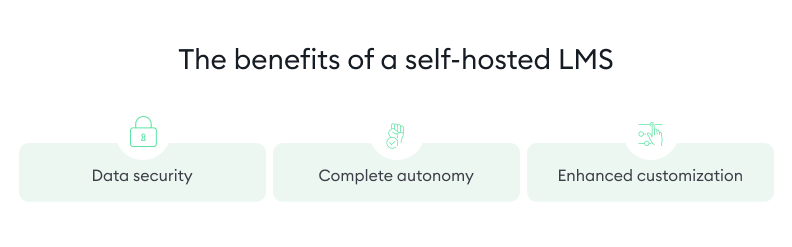
Enhanced data security and privacy
With a self-hosted learning management system, you decide where the data is stored, who has access to it, and how it’s protected. Unlike cloud-based systems, where your data is hosted on the vendor’s side, an on-premise LMS eliminates concerns about third-party access, potential vendor breaches, or data being stored in regions with different privacy laws. For organizations dealing with personal, financial, or proprietary data, this level of control is invaluable.
Choosing a self-hosted LMS doesn’t mean cloud-based LMSs aren’t secure. Many cloud-based solutions offer excellent security measures that often exceed industry standards. But with a self-hosted LMS, you’re not limited to the vendor’s predefined security protocols. You have the freedom to implement security measures tailored to your specific needs. Whether it’s encrypting specific data fields, implementing two-factor authentication, or creating custom user permissions, the system’s security is entirely in your hands.
Complete autonomy
When you use a cloud-based LMS, your experience is tied to the vendor — that can change their pricing model, discontinue a feature, or even decide to end their service. With a self-hosted LMS, you’re in the driver’s seat, deciding when to upgrade, how to scale, and how to maintain the system.
Scaling up, restructuring, or pivoting to meet new demands — a self-hosted learning management system adapts to your needs. You’re not confined to rigid pricing tiers or feature sets that don’t align with your goals. Instead, you have full control over expanding functionality, adjusting resources, or redesigning the user experience without waiting for a vendor’s approval.
Enhanced customization
If you could design the perfect learning platform for your organization — what would it look like? Compared to cloud-based systems, where you’re often restricted to the vendor’s built-in key features and settings, one of the biggest advantages of an on-premise LMS is the unlimited potential for customization.
With a self-hosted LMS, customization extends far beyond just adding your company’s logo or changing colors. A self-hosted LMS gives you the freedom to tailor almost every aspect of your platform. Here’s what you can adapt to fit your specific requirements:
This makes self-hosted platforms ideal for organizations with unique training needs that couldn’t find their perfect match among cloud-based LMS solutions.
Other noteworthy benefits include cost-effectiveness in the long run and offline LMS accessibility, which is helpful in environments with limited or no internet connection.
But before you decide that a self-hosted LMS is your dream platform, let’s take an honest look at some of the challenges it brings:

Higher upfront investment
Unlike cloud-hosted LMS platforms that operate on a pay-as-you-go subscription model, self-hosted platforms require substantial resources to get started. Take into account investment in:
- Software and licensing costs. Even though you’re hosting the system yourself, most self-hosted LMS providers charge a onetime license fee or an annual fee for using their software. Costs vary depending on the provider, additional features, or premium technical support.
- Infrastructure and hardware. You’ll need to set up and maintain the hardware required to host the LMS, including servers and sufficient storage for your organization’s data.
- IT setup and deployment. This includes installing the software, configuring the system, ensuring compatibility with your hardware, and setting up backups and redundancies.
- Customization. Adding custom features, modifying the user interface, or integrating other systems like HR software or CRMs may require hiring developers or third-party services.
- Security and compliance. As the sole owner of the system, you’re responsible for purchasing and maintaining robust security features like firewalls, SSL certificates, and encryption protocols to protect your data.
While the initial costs of a self-hosted learning management system can seem overwhelming, they’re often offset by long-term cost savings. Without recurring subscription fees, the system can pay for itself over time — especially for large organizations with extensive training needs.
Also read:
Ongoing maintenance
Maintenance is the price of autonomy because keeping a self-hosted LMS running smoothly requires consistent effort.
First, you need to manage software updates regularly, which often require testing to ensure they don’t disrupt customizations or integrations. Skipping updates can lead to bugs, inefficiencies, and/or security vulnerabilities.
Security monitoring is another critical responsibility that falls entirely on your team. You’ll need to proactively monitor for potential threats and technical issues, apply security patches, and maintain tools like firewalls and encryption. If your LMS houses sensitive data, falling behind on security could lead to consequences that are both serious and costly.
Finally, server maintenance adds another layer of complexity. This involves monitoring storage, performing regular backups, and addressing performance issues as your organization grows. Without proper oversight, you risk downtime, data loss, or interruptions to your training programs.
Technical expertise required
A self-hosted learning management system is definitely a solution for organizations with strong internal IT support. Without a well-equipped in-house team, the autonomy of self-hosted learning management systems can quickly become overwhelming.
From the initial setup (configuring servers, integrating systems, and installing the software) to ongoing maintenance, you’ll need skilled IT professionals to make it all work. If a technical issue arises, especially during peak training times, your IT team must be ready to troubleshoot and resolve it quickly. This doesn’t just require technical skills, but also a significant commitment of time, resources, and budget.
Before committing to an on-premise LMS, carefully evaluate whether your organization has the expertise, capacity, and financial flexibility to take on these responsibilities effectively.
Other drawbacks often noted include limited mobile and offsite accessibility, greater time investment for staff onboarding, and potential downtime during updates or scaling.
The 3 Best Self-Hosted LMS Providers to Consider in 2026
If you’re looking for reputable LMS vendors, check out our shortlist of three award-winning self-hosted learning platforms. Each of them consistently ranks highly on popular software review platforms, boasts a robust feature set, and offers on-premise LMS installation.
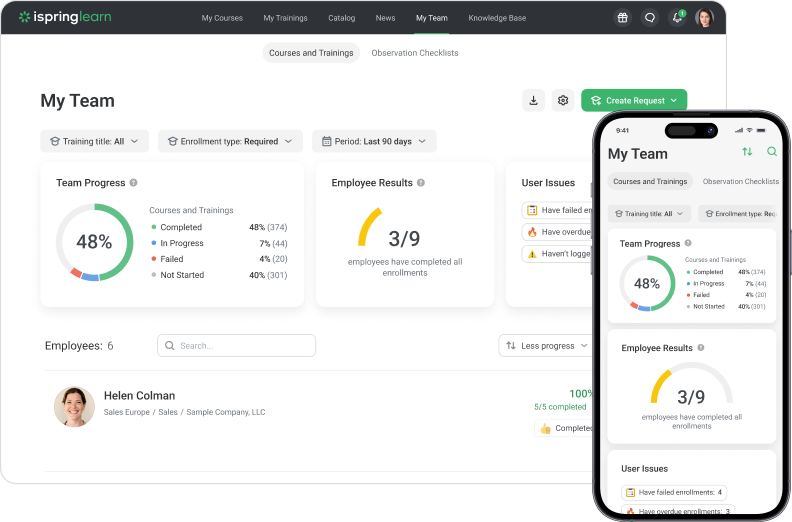
iSpring LMS is an industry-leading learning platform with a user-friendly interface and powerful capabilities that help SMBs and large enterprises onboard, upskill, and certify their teams.
The platform offers flexibility with both cloud-based LMS deployment and on-premise installation. Whichever option you choose, iSpring ensures 100% data security, reliable platform performance, and 24/7 multilingual technical support via phone, chat, and email.
iSpring has successfully deployed over 100 self-hosted LMS solutions for organizations worldwide, including government institutions and global healthcare companies. To simplify the process, the vendor provides full support during installation, ensuring a smooth and efficient setup.
Key advantages
- 25+ real-time comprehensive reports for tracking training from every angle
- Smart training management and automation with automatic assignments, notifications, and reminders
- A comprehensive authoring tool for creating online courses, quizzes, and training videos easily — bundled with the LMS
- Advanced modules for creating a knowledge base, launching employee performance appraisal, and on-the-job training sessions
- A native mobile app for both iOS and Android, enabling learning even without an internet connection
Pricing
Starts at $4.46 per user/year according to the number of active users. Billed annually.
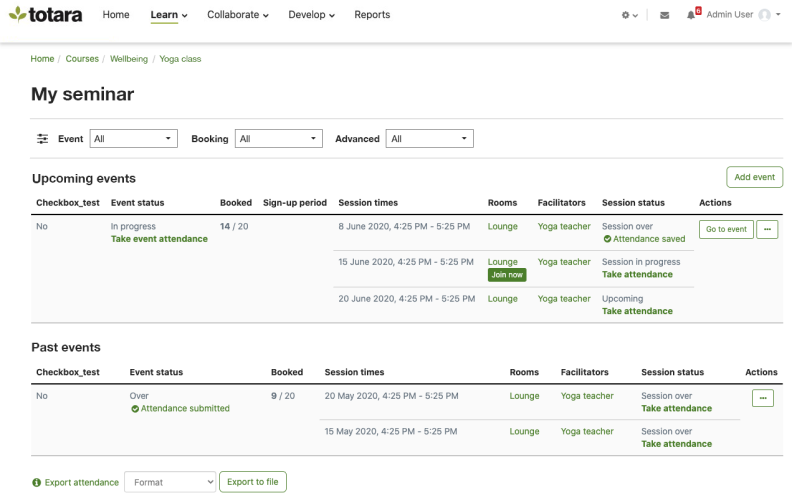
Totara Learn is an open-source LMS with great flexibility that gives you full control over customization and presents itself as a limitless platform for all industries and any training need.
The platform offers a multilanguage interface, learning paths, powerful training automation, collaborative spaces, and playlists with employee-generated content. Additionally, Totara Learn offers comprehensive reporting with custom dashboards, enabling administrators to monitor learner progress, assess training effectiveness, and ensure compliance with industry standards.
The LMS is part of Totara’s talent experience platform (TXP) — an entire talent development ecosystem for creating personalized learning paths that support skill-based learning and coaching, with regular check-ins, reviews, and feedback, which makes it one of the best open-source LMS platforms.
Key advantages
- Single sign-on (SSO) with Microsoft, Google, or Facebook credentials
- Customizable mobile app for both iOS and Android with notifications and reminders
- Supports instructor-led training, video conferencing, and self-paced digital learning — all in the same place
- Integrations with popular course libraries, HRM, and analytics tools
- Allows grouping learners to provide access to training courses, learning programs, certifications, competencies, learner performance activities, workspaces, and dashboards
Pricing
Upon request.
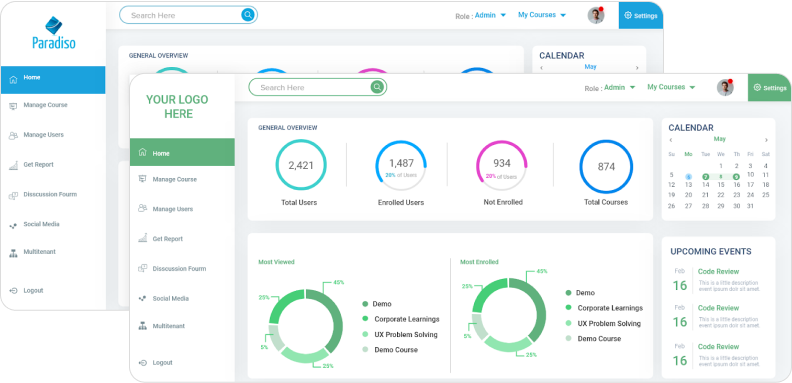
Paradiso is an enterprise LMS that combines a user-friendly interface with powerful backend capabilities for the creation of effective learner experiences.
This self-hosted LMS sets itself apart with its vast customization capabilities, high security, social learning, mobile learning, instructor-led training support, as well as gamification features that help keep learners hooked.
Paradiso is a good LMS that places strong emphasis on skill development, allowing you to identify areas for improvement (gaps between required skills and current competencies), and then tag learning materials with specific skills and make training more targeted.
Key advantages
- AI-driven content authoring for designing courses, assessments, voice-overs, and spokesperson training videos
- A built-in collection of 100K+ ready-made courses covering various corporate topics
- Multi-tenancy support that allows you to create independent, unique portals within a single LMS and train different departments, branches, and customers under one roof
- 100+ integrations with CRM, communication, eCommerce, virtual classroom tools, and email marketing tools
- SCORM, AICC, xAPI (TinCan), and cmi5 eLearning content support
Pricing
Upon request. You can choose from the Professional and Enterprise plans, which can be billed monthly or annually.
Final Words
Choosing an LMS is like picking a home, where a cloud-based platform is a rental — easy to move into but limited in what you can change, while an on-premise LMS means owning your dream house but being fully responsible for renovating, decorating, and securing it.
Neither option is better or worse — consider the benefits and drawbacks of both alternatives, and take into consideration your learning objectives, business priorities, and limitations to make an informed decision.
And if you want expert advice, feel free to book a live consultation with our L&D manager. During a quick meeting, we’ll explore your training case, discuss how iSpring can help, and see whether our LMS is the right fit for you.