New Hire Training: Best Practices and Expert Tips

You wouldn’t give a car key to a person who has only attended one driving lesson, right? The same goes for new employees who have just passed through a hiring process. Don’t push them out of the nest too soon — provide comprehensive new hire training to help new team members move into their roles smoothly.
We asked eLearning experts to share their insights on how to train new staff effectively and assembled a step-by-step guide that will help you organize the training process.
What is New Hire Training?
New hire training is part of the onboarding process that helps new employees get up to speed with their roles and your company or team. It also establishes the foundation for their long-term productivity, growth, and professional success.
A new hire training program typically includes:
- Introduction to company culture and values
- Safety and compliance training
- Role-specific skills training in accordance with the job description
- Introduction to key tools and technologies
- Mentorship and support programs
Benefits of New Hire Training
In the times of yore, when employees stayed in a job for many years, companies could have their new hires “learn on the job.” However, today, when employee turnover is high – 38% of people quit within the first year at a job – businesses can’t afford to train each new hire individually. But they can help their newcomers integrate smoothly into the company via eLearning.
There are some indisputable benefits of training new employees online:
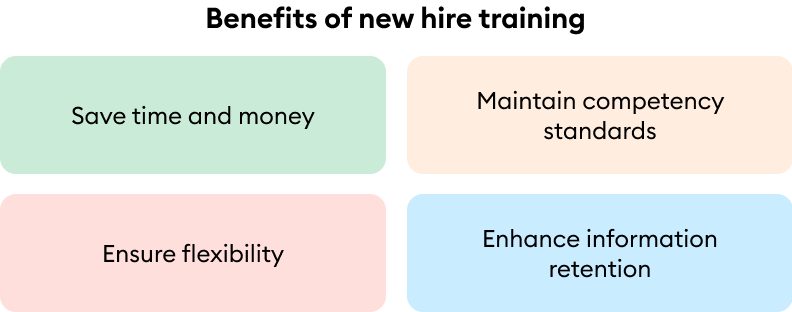
- Save time and money. You don’t need to create a new learning program or involve other employees to provide training for each new hire.
- Maintain competency standards by delivering informational consistency throughout the company, even if it is a large enterprise with many branches and departments. You can be sure that everyone gets the same training.
- Train anytime, anywhere. New employees can access material 24/7 and even study the content and take quizzes on their mobile devices.
- Enhance long-term retention of information. Numerous studies show that eLearning helps employees retain knowledge much better than traditional face-to-face settings.
Michael Sheyahshe, an eLearning developer and technologist with over two decades of experience, shared his expert opinion on why training new employees online is a good idea for businesses:

Michael Sheyahshe, Technologist at alterNative Media
- “Online training can be replicated and repeated as needed, rather than investing time, resources, and possible additional funding into real-world, in-person training.
- Online training prepares professionals for the rigors of working outside a physical office setting.
- It allows for modularity. Think of a course with different media, like videos, for example — these can be removed, edited, updated, and/or expanded as needed. This modularity allows a longer shelf life for training content.”
How to Train A New Employee: The 5 Key Steps
Find out how to train new employees via eLearning quickly and easily with five actionable steps.
Step 1. Identify essential skills and procedures that a new hire should master
Your employee onboarding protocol should reflect and meet the specific needs of your organization and employees’ learning styles. To make sure it does, start by:
- Outlining key job roles and responsibilities to understand what each position requires
- Getting team leaders’ input on the necessary skills and knowledge
- Reviewing company policies to ensure all relevant procedures are included
- Identifying key tools and technologies to determine what new hires need to master
- Prioritizing essential training topics to focus on what’s most important for success
Pro-tip: gather feedback from current employees to learn what worked well and what didn’t in past onboarding.
Step 2. Create a unified new employee training program
Training new employees isn’t a one-size-fits-all proposition. However, there’s one process that all employees should pass through at the beginning of their time at a company, and that’s onboarding training. With the help of eLearning technologies, you can create a learning program once and deliver it to all of your newcomers.
Julia Somova, the Training and Development Manager at iSpring, shares her insights on what to cover in order to set employees up for long-term success.

Julia, Training and Development Manager at iSpring
“Of course, the program can vary depending on your company’s niche and policy. But the three elements listed below are pretty universal to any organization.
- An introductory course on the company. Outline your company mission, values, and goals; overview the company’s products/services; and explain who your customers and competitors are. You can also demonstrate the organizational structure – every newcomer needs to know where they’re situated, what departments they are connected with, and how they can grow.
- A course on policies and general procedures to give your new employees a deeper understanding of their work environment and provide information on working hours, leave, sick time, pay, holiday policies, and dress code. It’s also important to cover topics like promotions, grades, reimbursement policies, and recognition awards.
- A course on compliance will help avoid confusion and many serious issues. Cover company regulations and all the security and legal topics like anti-harassment and discrimination, diversity, and workplace violence. Also include health and safety training.”
When creating a new employee training program, keep in mind that it should also contain assessments that will help you identify whether your employees are getting the information they need to meet your expectations. Patti Shank, an expert in evidence-based workplace learning, considers that “training is inadequate if it only provides content.”
“We need to know if new employees are getting the right knowledge and understanding and if there are any misunderstandings and gaps that need to be addressed. We must also ensure that participants can use the knowledge in the way they need to be able to use it on the job.”
For example, you can include a compliance course in your onboarding program and, after your new hires complete it, ask them to take a test. Or, if you’re going to train newly hired sales professionals or customer service agents, you can include dialogue simulations in your new hire training schedule. They will help you enhance your new employees’ communication skills in a safe environment.
Check out the following demo course to see a dialogue simulation at work:
Step 3. Prepare all the training materials
Now that you’ve created a training program outline, it’s time to prepare the eLearning courses. Here, you have three basic content development choices:
- Create courses in-house
- Outsource content creation to a third-party vendor
- Buy existing off-the-shelf courseware
Which way should you go when creating a training program for new hires? Marina Arshavskiy, Instructional Design and eLearning Specialist, and the Owner of Your ELearning World, shared her opinion on this matter:

Marina Arshavskiy, ID and eLearning Specialist, Owner of Your ELearning World
“The first thing you should define is whether you have the required resources for creating the content on your own. If you don’t, start looking into either outsourcing or purchasing off-the-shelf courseware.
The topic and objectives of the course will help you make the right decision. For example, courses on leadership, safety, sales etiquette, or any other general topic can easily be purchased. In fact, this might be your best option since such courses are typically created by industry experts, can be easily uploaded to an LMS, and (unlike custom eLearning) can get your learners to start their training immediately.
Of course, the cost of buying existing off-the-shelf courses is significantly lower than custom development. If, however, the training is geared toward a large number of people and is organization-specific, then hiring a third-party vendor is your best bet. Professional eLearning developers will work with your internal SMEs to help you create highly engaging courses with scenarios, games, simulations, and assessments.
When it comes to developing organization-specific courses (such as those related to your products or internal policies), it’s worth looking into creating your content in-house. The same holds true when building new employee onboarding courses. The SMEs in your company know all the nuances of your organization, so it doesn’t make sense to outsource new employee training.”
In short, buying off-the-shelf onboarding courses is not always relevant, while outsourcing course development is expensive. To learn how much it can cost you, read our article on eLearning content cost estimates. Fortunately, almost everyone can create eLearning courses nowadays with not a single line of code — thanks to authoring tools.
For example, with the iSpring Suite authoring tool, you can make beautiful, engaging courses and training materials with quizzes, screencasts, and role-plays. The software makes it easy for you to start assembling good-quality content in the shortest time possible. If you have legacy PowerPoint slides with company policies and procedures, you can turn them into interactive courses in a couple of clicks.
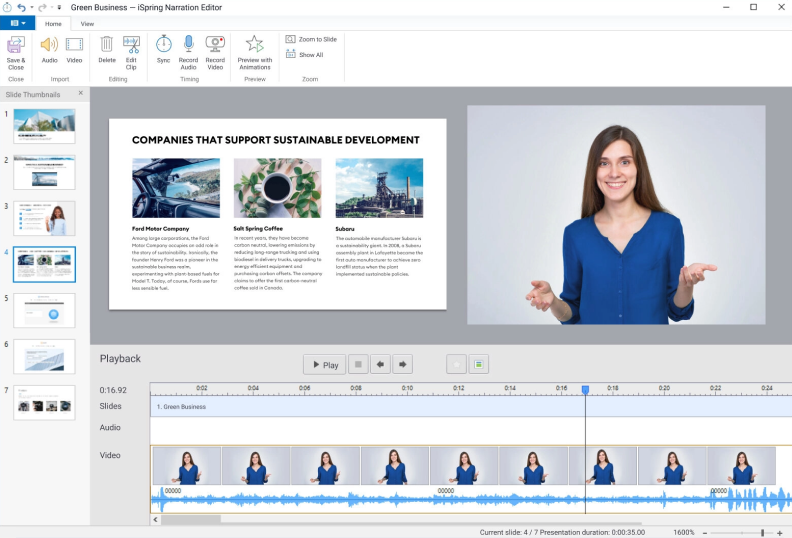
This is what a course created with iSpring Suite looks like:
Check out our guide on how to create online eLearning courses on your own, which is a recap of a series of live webinars with Michael Sheyahshe.
Step 4. Deliver the new hire training program
Of course, you can email courses or share them through chat apps, but this approach is suboptimal since content can be hard to find, and tracking training becomes challenging.
To streamline the training process and improve the learning experience, many organizations use a learning management system (LMS). This is an online platform that allows you to store, organize, and structure all types of learning content and manage the entire training cycle.
If you’re considering investing in an LMS, there are a few things to keep in mind. Jeffrey Dalto, a workplace learning and performance professional, believes that one of the most important things is selecting a platform that will be easy to use.

Jeff Dalto, Senior L&D Specialist at Convergence Training
“An LMS can be ‘easy’ in different ways. First, it should be a cloud-based solution that doesn’t require you to install specific software and will make maintenance, bug fixes, and updates easier.
No less important, though, is to get a system that’s easy for administrators and (most important of all) employees to use. The interface should be intuitive, plus a platform should have helpful integrated tips so that, if you’re not sure what a feature is, you can quickly learn and move on.
Probably the best way to find a system that’s easy for admins and employees to use is to make sure that both groups are represented in the LMS evaluation. Don’t make the common mistake of not including your future learners in the LMS selection process.”
To learn about other things to consider when choosing a learning platform, read our article on LMS requirements. You can try iSpring Learn, an easy-to-use yet powerful LMS offering extensive options to deliver training programs for new and seasoned employees immediately.
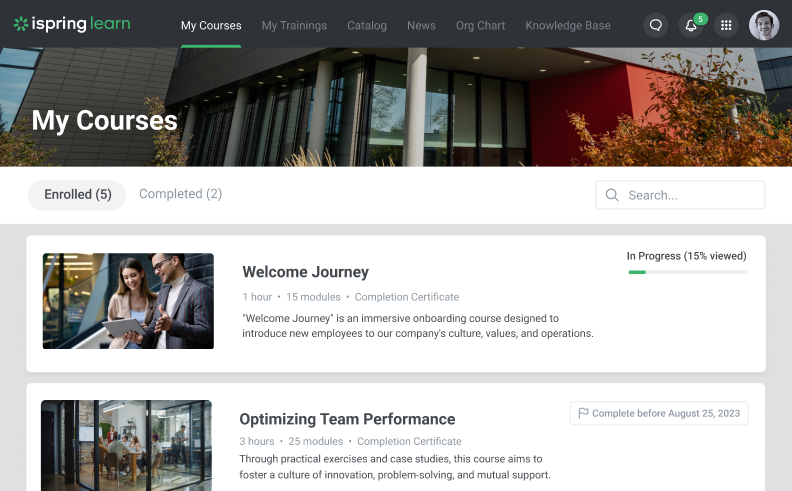
Step 5. Assess your new employees’ results
“You can’t improve what you can’t measure” is a line often heard from managers. This applies to workplace training perfectly. By measuring new hire training results, you can solve several issues at once:
- Motivate employees for better performance
- See if newcomers meet your expectations
- Identify any shortcomings in your current training program to make improvements
An LMS can help you simplify the evaluation process by automating analytics and generating reports. For example, with the iSpring Learn LMS, you can keep track of user progress and completion rates, check quiz details like average score and answer breakdown, and get detailed data on group performance.
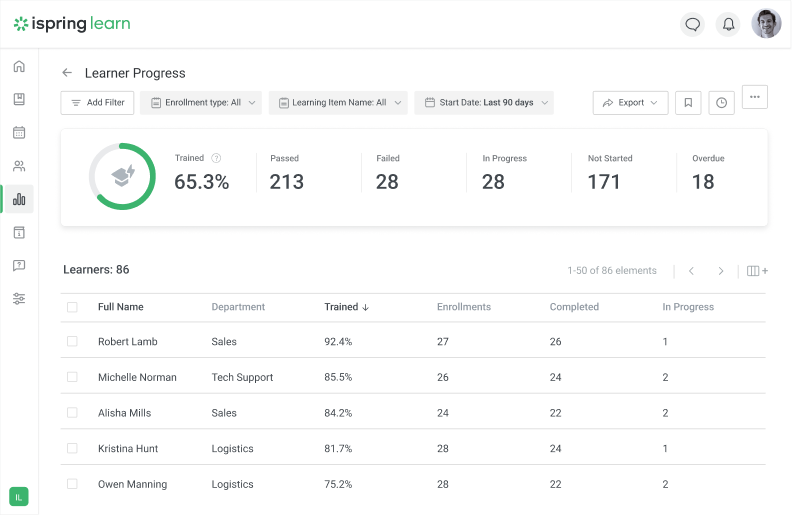
You can also align your LMS metrics with business performance metrics and see how effective your training is. To learn if your training program is paying off, check out our post on measuring eLearning ROI.
Also read: 17 Key Recruiting Metrics and How to Improve Them with Online Training
The 4 New Hire Training Best Practices
Incorporate these effective strategies into your new employee training programs to help employees feel confident and productive, achieving higher retention rates as a result.
| New hire training best practices | |
|---|---|
| Ramp up employee motivation | Set up feedback mechanisms |
| Foster collaborative learning | Grow an in-house training team |
1. Ramp up new employee motivation from day one
To help new hires integrate into the company and feel supported, make sure your onboarding training strategies go beyond formal procedures and engage employees right from the start.
Andrew DeBell, a professional training consultant, shared several strategies that can help you get your hires excited about training and increase employee engagement.

Andrew DeBell, Training Consultant
- “Make sure you have a robust and detailed communication plan. This could include a series of emails, launch videos, and interactive eLearning stories that will tell your employees about the training. The communication plan helps raise awareness and engage employees.
- Explain the “why” behind the training. New employees must have a clear picture of “what’s in it for me?” To achieve this, you can, for example, create a series of engaging training videos that explain what trainees will get out of it.
- Make the first step simple and easy. Go for small wins rather than big, overwhelming modules. This could mean having employees start by taking a short pre-quiz or simply signing into a new system and getting a reward. This way, employees will be significantly more likely to continue to the next step.”
Pro-tip: Provide regular check-ins for new hires during the first week. Text or email your new employees to show you care about them and see if they have questions. You can also create a workbook that will include onboarding milestones to help new hires plan their time from the first day.
Establish clear feedback mechanisms
Giving and receiving feedback regularly should be an integral part of your new hire training checklist. It helps new employees understand what they’re doing well and where they can improve. It also promotes open communication and strengthens the bond between new hires, other employees, and their managers.
Effective feedback mechanisms can include:
- regular one-on-one meetings
- performance evaluations
- anonymous surveys or 360-degree reviews as part of the employee training plan
Foster a collaborative learning environment
New team members can learn and grow more effectively through collaboration. This also supports building relationships within teams and promotes a proactive approach to work. To foster a collaborative learning environment at your workplace, you can:
- Encourage team projects and group tasks that involve both new and existing employees
- Create open communication channels, including meetings and group chats
- Implement regular team-building activities, including online activities for remote workers
Grow your in-house training team or department over time
Invest in the development of an internal training department as your company grows and expands. This will allow you to create more targeted onboarding training programs that align with your company’s mission and culture perfectly. Having a dedicated team also ensures consistent skills and a smooth learning process.
Consider adding these experts to your in-house training team:
- A training manager to oversee the training programs
- An instructional designer to develop engaging and effective training materials
- Trainers or facilitators to deliver training sessions
- A learning and development specialist to plan employee growth
To Sum Up
New hire training sets the scene for your new employees’ careers and contributions while at the company. With the right training strategy and organization, you can help new hires reach their true potential and maximize their performance at the new job. Make sure the onboarding training process at your organization is well-planned, engaging, and continuously refined.
Make iSpring Learn your trusted training partner: book a free demo during which our eLearning expert will offer you a tailored training solution based on your unique training needs, from quality onboarding to role-specific training and employee certifications.










