LMS Evaluation: The Ultimate Guide with Checklist

Selecting a learning management system (LMS) can be a daunting task, but it’s essential to make the right choice to ensure the success of your training. With the myriad of options that are available, the LMS evaluation process requires careful consideration and strategic planning.
In this article, we’ll walk you through the key steps and factors to consider when evaluating training platforms to facilitate your making an informed decision.
What Is LMS Evaluation?
LMS evaluation is the process of assessing and selecting a learning management system that best meets the needs of an organization. It includes analyzing LMS features, user experience, overall value, and cost-effectiveness. This evaluation helps organizations choose an LMS that supports training goals and maximizes return on investment.
Read more: The Best LMS Platforms and Software — A Comparison and Review
Key Considerations for LMS Evaluation
The LMS selection process takes time and energy to get right. Whether it’s for your first LMS or you want to improve your current solution, you’ll need a thorough plan to assess the many learning management systems that are available.
1. Learning Objectives and Target Audience
The first thing to consider when evaluating any learning management system is to be clear on two very important things: your learning objectives and your target audiences.
Learning Objectives
Training objectives can vary between companies and will change over time. What’s more, different stakeholders within a business or organization may have different goals, depending on their expectations. You can only evaluate LMS options by how well they can facilitate achieving the organization’s goals once you understand what those goals are.
It’s important to get input from all of your stakeholders on the overall learning goals. While your goals may be things you expect from your new LMS, they may also be pain points and limitations that you want to eliminate. Some objectives could include:
- Leadership: Deliver learning to 1,000 users as the business expands.
- Finance department: Cut training costs to meet new budget restraints.
- L&D team: Implement more powerful and innovative authoring tools.
- IT department: Reduce time spent maintaining the current LMS.
- Learners: Improve the usability of an online learning platform with a responsive design and a better user experience.
- Sales Team: Increase customer education on targeted products.
- Teaching staff: Introduce a system that easily integrates online learning into classroom teaching.
- Faculty leaders: improve satisfaction rates in the faculty’s professional development.
There is no such thing as the best learning management system. Like all software, an LMS is only as good as its ability to meet your own specific needs and expectations. For this reason, it is essential to first lay out these goals and objectives.
Target Audience
It is equally crucial that before taking any steps in evaluating an LMS, you have detailed knowledge of your users. Depending on the profile of your organization, the users may be somewhat different. For a university, the users are students. For a company, it could be staff, customers, partners, or any combination of these.
In order to decide if an LMS is going to perform well, you must understand who it needs to work well for. There are several things to take into consideration here:
- Digital literacy: Understanding how ‘tech-savvy’ your employees are will go a long way in helping you determine how important it is for the LMS to be intuitive and straightforward.
- Access to technology: Having an accurate idea of which devices are available to your trainees is important. How powerful are the machines they will use? What internet connection is available? Will most of the training happen on mobile devices, on desktop and laptop computers, or in classrooms?
- Languages: If your organization functions internationally, in countries that use different languages, then it will come as no surprise that you’ll need an LMS that supports those languages. Moreover, if your business aspires to venture into markets abroad, then this will be vital.
2. Functionality
Once you have evaluated your needs, expectations, and objectives for your new LMS, the most important consideration is functionality. While a number of other factors will also be part of the evaluation, what the LMS can and cannot do will make or break it as a possible LMS for your company.
It’s necessary to ensure that the LMS you choose can perform all the tasks and provide all of the features that you need it to. In order to do this, you should set out all the features you want to see in your new learning management system. Divide this list into must-haves and added-value functionalities.
Must-have features are non-negotiable. These are the core functionalities that you absolutely need your LMS to have in order to meet your main learning objectives. Here are some common must-have features:
Content management. The most basic and necessary function of an LMS is the ability to upload and access learning content.
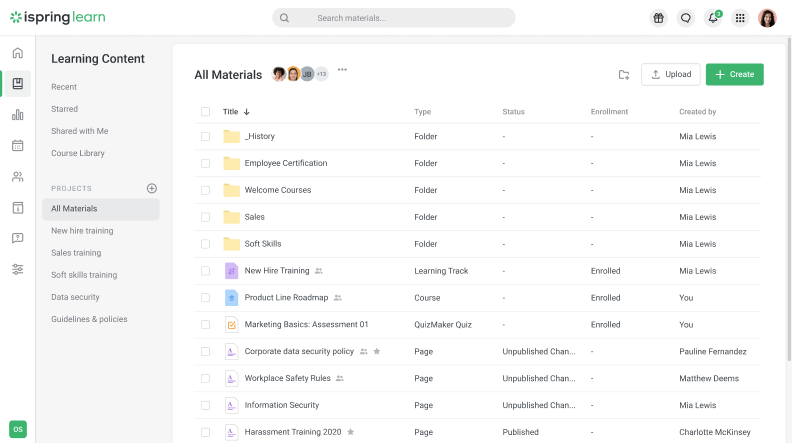
User management. Assigning individuals, assigning courses, and managing groups, roles, and privileges is another core function of an LMS.
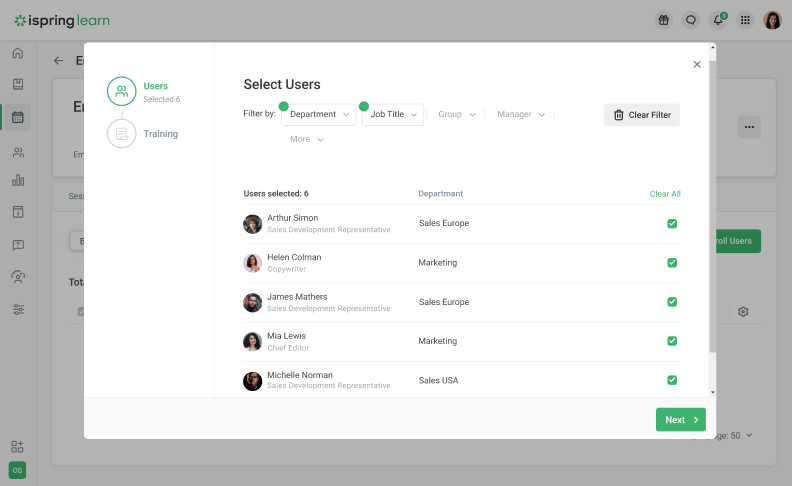
Tracking and reporting. Virtually every organization will need some form of reporting system to visualize learning and keep track of outcomes.
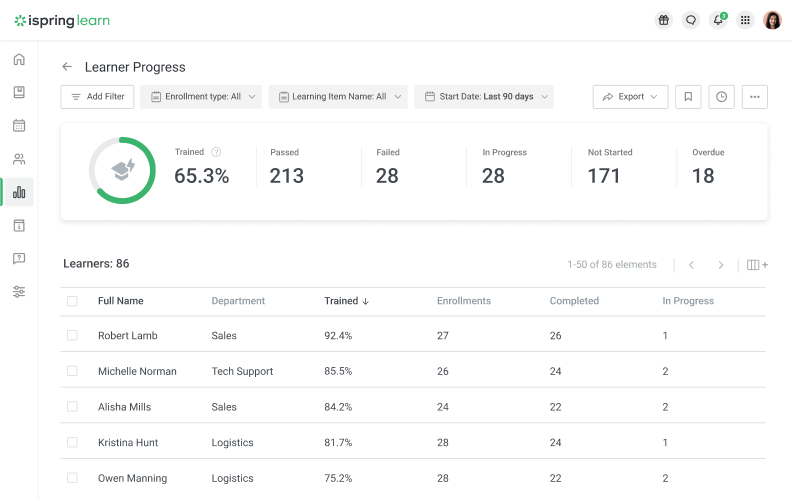
Course authoring. Many businesses are in the market for a single solution for both learning management and authoring, whereas others will have already invested in separate tools for course creation.
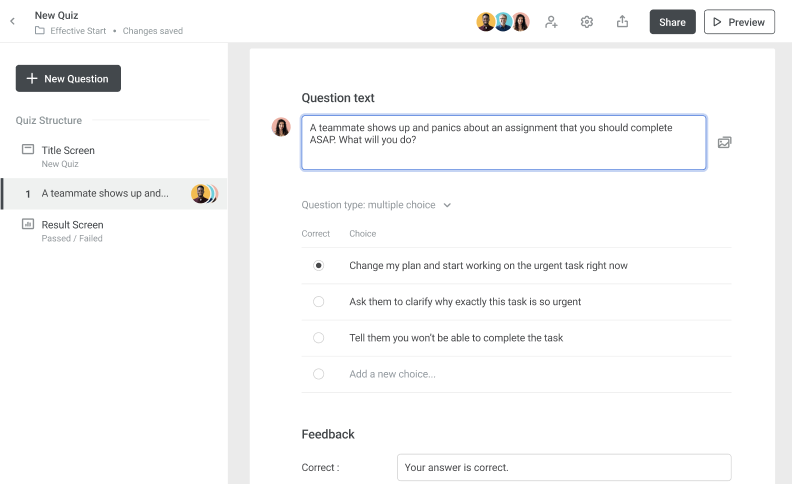
Multiple device support. Most learning happens across multiple devices, making it more flexible. Learners are not always tied to their desks, and taking a training course from their smartphone can facilitate learning.
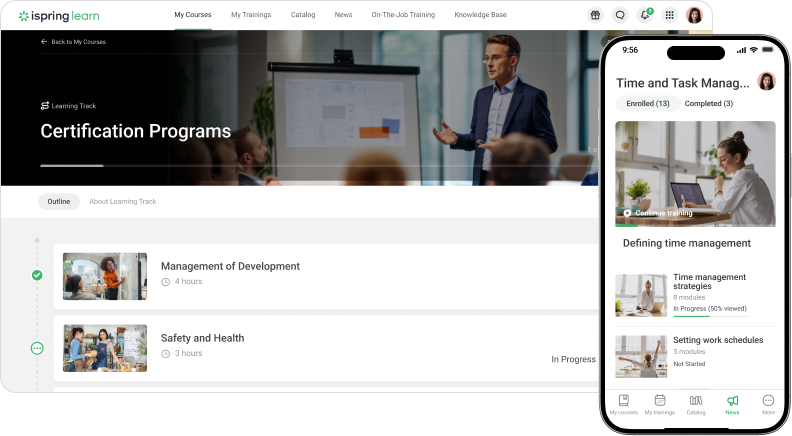
Technical support. Regardless of whether or not you have a strong IT department, implementing a new LMS can be a huge technical challenge, and maintaining it for years to come can be an even bigger one.
There are also many additional features that you may want to consider, such as:
- Built-in video conferencing
- eCommerce tools
- Gamification
- Multilingual support
- Single Sign-On (SSO)
- AI tools
- Blended learning
- Notifications and reminders
Read more: Top Must-Have Learning Management System (LMS) Features
3. Ease of Use
After functionality, the next most important consideration for selecting the right LMS is ease of use. Even if your LMS has all the features you require, it’s useless if no one can figure out how to use all those features, and time spent on clicking through a complicated user interface is time not spent on learning.
When it comes to ease of use, there are multiple things to consider. For one, you need to evaluate an LMS on its ease of use for the different types of people that will interact with it.
- Dashboard. Learners will expect a clear and functional dashboard that makes engaging with all their training content easy and inviting. They may also want easy access to bonus training features and training prompts.
- Instructional Design. If your LMS is also going to provide authoring capability, then the platform needs to be intuitive and support efficient content creation, in line with the best tools on the market.
- Navigation. Administrators won’t want to spend hours on end trying to locate the right data reports and export them in the right formats, nor will they be pleased if it proves difficult to manage content and organize students.
- IT staff. In most companies, IT staff already have a lot on their plates. An LMS software that needs constant maintenance will serve only to be a bottleneck for your training and your other IT systems.
4. Scalability and Integration
Two more key considerations for any learning platform are scalability and integration.
Scalability
This is a vital LMS feature because businesses grow. Companies expand, diversify, and merge from time to time, and it’s crucial that this is reflected in a learning management system.
Scalability does not, however, just mean having more employees access the LMS, it could also mean having a greater number and diversity of courses or products. It could also reflect the need to expand into new markets or new language areas. Finally, can your business keep up with the cost of more users, and can the LMS vendor keep up with the accompanying performance requirements?
Integration
LMS vendors often pride themselves on how many other software solutions their system integrates with. It goes without saying that your new LMS will need to be used with and alongside your existing systems, or you’ll be in the market for more than just an LMS. Common integrations include:
- HRIS systems
- Workflow Tools
- Salesforce
- MS Teams
- Zoom
- eCommerce tools
- Calendar tools
Many LMS vendors will also provide a custom integration upon request if the systems you currently use aren’t on their list. However, this may come at an extra cost and can add time to your LMS adoption process.
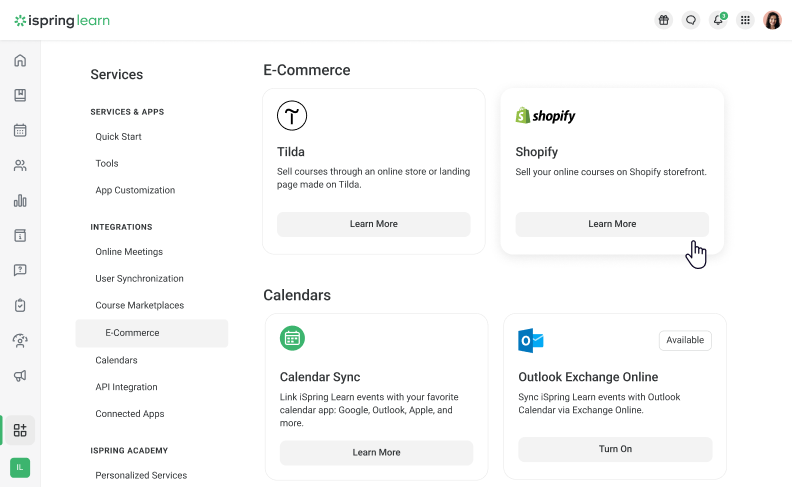
The final consideration for integrations is to think about what systems your organization may be using in the future and whether your new LMS will accommodate them. Failing that, an LMS vendor with a proven track record of integration will probably be swift to ensure that their product works with every popular system on the market.
5. Security and Compliance
Some considerations for choosing a new LMS are simply non-negotiable due to strict corporate policy or legal requirements.
Security
Every business must follow some form of security and data protection rules, which means that your learning platform has to align with those. Breaches can represent enormous problems for any organization, from loss of public trust to fines to legal actions. Some industry-standard security features include:
- SSL certificates
- Single Sign-On (SSO)
- Data encryption
- User roles
- GDPR
- Password requirements
- Data backups
However, every location and industry has different rules and regulations that must be followed, and as such, it is important to understand these rules before you evaluate any LMS option. Also, keep in mind that this applies to your organization in the future and any markets or locations you plan to expand into.
Fortunately, all the largest LMS providers will have these concerns covered, with data encryption being a mainstay of the industry. However, if you represent an organization with higher standards when it comes to securing information, then a bespoke solution or an on-premise LMS will be the most likely option.
Compliance
Every organization – from corporations to universities – has to remain compliant, and therefore so does your new system. It is crucial to consider all of the potential compliance pitfalls that may arise later down the line when choosing an LMS. Compliance features can include:
- Tracking and reporting features
- Real-time completion checking
- Learner progress tracking
- Course certification
Many LMS options will advertise their ability to meet all of your compliance needs with ease, but it’s necessary to talk these details over with your chosen LMS provider before making a final decision. Different platforms will be able to offer different levels of support in reaching these requirements because every system is bespoke.
6. Cost and Vendor Support
The final considerations for any LMS evaluation committee are cost and vendor support.
Cost
While the eventual cost of your new LMS may seem like an afterthought, it’s actually essential. No matter the type of organization, budget is always a concern, and it may even be the determinant factor driving the change of LMS. Add to this fact that future costs and budgets must also be considered when it comes to your LMS requirements.
Different learning management systems all have different costs; not only that, but they can also have different pricing systems.
- Pay per active user. You pay for each person who actively uses the LMS to learn. Typically, you might pay around $5 per user per month.
- Pay per learner. You pay a fixed amount for a set number of users. Vendors typically have plans with increments of 50 possible users.
- Pay as you go. You only pay for what you use, meaning at the end of each billing cycle, you only pay for the interactions completed on the system.
- Licensing fee or subscription. You pay a fixed rate per year or per month, regardless of how often it is used or how many individuals have access to the LMS.
Apart from the basic ongoing cost of using an LMS, you also need to consider other costs, such as implementation expenses and add-ons. Many LMS systems will take time and money to get up and running, whether that means a one time payment to the provider or hiring IT staff.
Additionally, many eLearning services charge additional fees for certain benefits. For example, you may have to pay a onetime purchase for access to pre-made learning materials or other resources or increase your subscription fee as you scale up your organization.
Other services, such as cloud-based storage, mobile device integration, 24-hour support, multi-language support, and other specific features, may all come with an individual fee, rather than being integrated into the original price.
Pricing can really be the make-or-break factor between the right LMS for your organization and a significant drain on resources. Once you know which LMS features you need, it’s critical to find as much information about the pricing of potential vendors. Luckily, most vendors will have pricing models shown on their websites.
However, not all learning management systems make all the information regarding their purchasing options clear to see. For exact details, you’ll need to communicate with the vendor to work out exactly how much the new system will end up costing your organization.
Read more: LMS Pricing: Find the Pricing Model That’s Right for You
Vendor Support
There are a number of ways in which every vendor you consider should demonstrate its ongoing support. The first is in providing technical support to implement the LMS in your organization. This first step is the most important, and the best LMS providers will have excellent reputations when it comes to the implementation process.
After initial implementation, it is expected that your chosen LMS vendor will offer continuous support to maintain your LMS. While it’s essential that the support team fix technical issues, it’s also worth considering how well they will support you in making your new LMS easier to maintain over the long term.
Moreover, you want to be confident that your next LMS vendor meets your specific needs and technical requirements. You should also expect that the vendor offers sufficient support in the instructions of your stakeholders on how to get the most out of the new system.
The important takeaway here is the quality and longevity of the support that’s being offered. To that end, it is also wise to consider the long-term financial health of various LMS options. You can do this by scrutinizing the provider via analytical groups such as Brandon Hall Research, Forrester Research, or the Gartner Group.
The LMS Evaluation Process
Conducting an in-depth LMS evaluation can seem like a daunting task, and it certainly is a critical stage for any organization. However, with the right steps, the entire process can be made manageable and methodical if taken in steps.
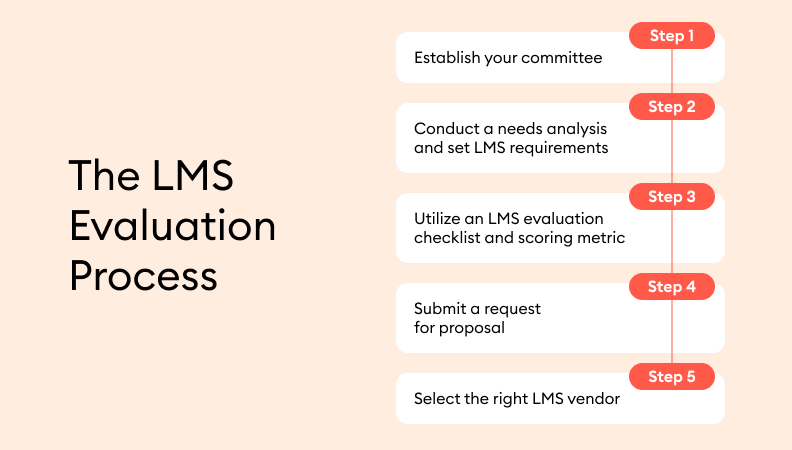
Step 1. Establish your committee
The LMS evaluation and selection process is a team effort. It is critical that you assemble an advisory council of key stakeholders to discuss and deliberate on the evaluation process. Choosing the right individuals for your committee will give you a much better sense of your organizational needs.
Whether you represent an established corporation, a start-up, or an academic institution, you will need the right team to align your ideas and find the ideal LMS. Key stakeholders can include:
- Senior leadership
- Training managers
- Project managers
- Instructional designers
- LMS administrators
- IT administrators
- Department heads
- Product leads
- Customer managers
- Student representation leaders
While there is a limit on how many individuals should comprise this team, gaining insight and opening the decision-making process to all those who will be affected by the change is essential.
Step 2. Conduct a needs analysis and set LMS requirements
The first big step in the evaluation process is to conduct your needs analysis and establish your organization’s goals for choosing an LMS. Whether or not your institution is already using an LMS, you need to begin by identifying any pain points or limitations when it comes to learning.
Your committee is the first port of call to identify your needs, but there is room for improvement. By creating focus groups with relevant stakeholders, you can develop a strong understanding of concerns and lessons learned with regard to your current LMS.
These sessions also show you what your employee’s desires and aspirations are for your potential new learning management system. What’s more, a focus group is also a great way to find new ideas and suggestions you may not have considered, while not presenting a significant investment.
Another way to boost stakeholder buy-in is to conduct an evaluation survey across your organization. This way, everyone can have a say, but responses can be limited for easier management. This method also provides a level of involvement and communication that will be appreciated by everyone.
Once you have your needs analysis complete, you can decide on your overall goals and LMS requirements. This will give you a metric with which to evaluate any potential LMS. There is no such thing as the best LMS, only the LMS that is most compatible with your learning needs.
It is important to focus on the specific needs of your learning administration, as you have to ensure that the system you deploy will deliver on specifics. For this reason, it is essential to create a desired learning path (or multiple paths) in order to envision exactly how the LMS will be used.

These expected learning paths will create a real example of what you are looking for and will help you evaluate each LMS on its ability to deliver on these specific assessment criteria.
Step 3. Utilize an LMS evaluation checklist and scoring metric
Once you have established your functional requirements for your future LMS, the next step in the LMS selection process is to create an evaluation checklist to ensure that any potential platform meets all of the non-negotiable LMS requirements. Following this is designing a scoring system with key metrics in order to see how well potential solutions compare against each other.
Remember that there is no universal metric with which to provide meaningful assessment in LMS selection; the only metric that matters is the one you create through a careful needs analysis. This checklist with essential metrics is a critical LMS evaluation tool that you will need in order to assess different LMS options in greater detail.
With your LMS requirements and your ideal learning path(s) in mind, you can begin to research the many learning management systems on the market, all the while comparing them against your LMS evaluation checklist and scoring system.
Remember that not all the information you need is available on a management system’s website, and you’ll need to make inquiries and ask for product demos to test the product for yourself. Moreover, you’ll need to research other clients and customers who have direct experience with potential vendors.
It’s a good idea to review some examples of successful solutions the vendor has delivered to other clients, and how satisfied the client was with the process, the communication, and the support. This research is essential when it comes to such a big investment.
Step 4. Submit a request for Proposal
As you get closer to completing the selection process, you will need to begin your formal Request for Proposal (RFP). An RFP is a formal document that an organization creates and sends out to potential eLearning vendors, setting out all of the necessary details for their new desired learning management system.
LMS vendors use this document to determine if their software matches the needs of your organization, and will submit their response in the hope that they’ll gain a new client. The RFP allows for every detail to be formalized and documented so that both parties have a summary of the project, which enables them to determine if they’re the right fit for each other.
Some components of your RFP might be:
- Project summary
- Priority features
- Defined user experience
- Implementation time frame
- Example learning path
- Required scale
The RFP process also enables you to get a sense of different vendors’ responsiveness and their ability to communicate effectively. Since the LMS market is populated with a huge array of different options, you’ll probably send your RFP to a number of potential learning management systems, evaluating which one will deliver on their promises the best.
Once you begin to receive responses from your RFP, you’ll then need to set aside time for a thorough demonstration of the top contenders. These in-depth product demos will give your chosen learning organizations the chance to demonstrate that their product accomplishes your learning goals and meets your criteria for success. This kind of product demo is essential because it goes beyond the features of any trial version of a product you may have already tested.
Read more: How to Write a Crystal Clear RFP When Choosing an LMS
Step 5. Select the right LMS vendor
Once you have your RFP responses and you’ve finished having product demonstrations, it’s time to evaluate and decide. This is the time to employ your LMS evaluation checklist and your LMS evaluation criteria together to give each of the new platform options an overall score to compare them. The importance of a statistical and methodical approach cannot be understated.
Among the challenges of the decision-making process is getting a clear understanding of the professionalism and performance of a learning organization. You cannot risk signing a contract with a vendor unless you have confidence in their ability to be communicative and helpful, offer guidance, and align with your organization’s core principles.
In order to gain this confidence, you should make inquiries to other organizations and institutions that have worked with the learning organization before. Collecting customer references is an integral part of product vetting and will allow you to find information such as completion rates, client satisfaction, professional conduct, accessibility of support, and friendliness. All of these are aspects that cannot be understood without evaluating the experiences of other clients.
With your demonstrations, customer references, and LMS evaluation matrix, you have everything you need to identify your ideal LMS and can begin contract negotiations.
LMS Evaluation Criteria Checklist
As should now be clear, an LMS evaluation checklist is one of the most essential tools in the learning management system evaluation process. Remember that your checklist should cover your bespoke criteria and meet your organization’s goals, but you can start by downloading our template here.
LMS Evaluation Survey Questions
Another key resource when selecting an LMS, along with your LMS evaluation form, is your evaluation survey. This survey is a great tool that will enable you to define priorities across departments when it comes to evaluating options. A wider survey participation will help you become more familiar with your organization’s criteria; and with the right survey questions asked, you’ll have excellent data with which to build your LMS evaluation checklist.
FAQ on LMS Evaluation
Here we answer some of the most frequently asked questions about LMS evaluation.
What does LMS stand for?
LMS stands for Learning Management System. LMS software acts as an all-in-one system for creating, managing, delivering, reviewing, and tracking online learning.
Read more: What Is an LMS? Your Ultimate Starter Guide
What should you look for in an LMS?
This depends on your organization’s unique goals and needs. However, there are some core features that are always beneficial:
- Course material management
- Course authoring
- User design and accessibility
- Detailed analytics and progress tracking
- Customization options
- Automation for administrators
What is an LMS evaluation checklist, and why do you need one?
Each LMS system has its benefits and drawbacks, with differing feature lists, usability, support, and price. For this reason, it is best to assess your bespoke needs and create an LMS evaluation checklist. This way, you’ll be able to ensure that your new LMS will fit your organization, and will deliver on the aspects you need it to.
To Sum Up
Finding the right LMS for your organization is never easy, but with the help of our guide and checklist, you should be able to streamline this process and increase your chances of finding the right solution to your specific needs. Make sure to use our LMS evaluation checklist to compare each LMS that you’re considering, in order to ensure that it has all the features you need.







