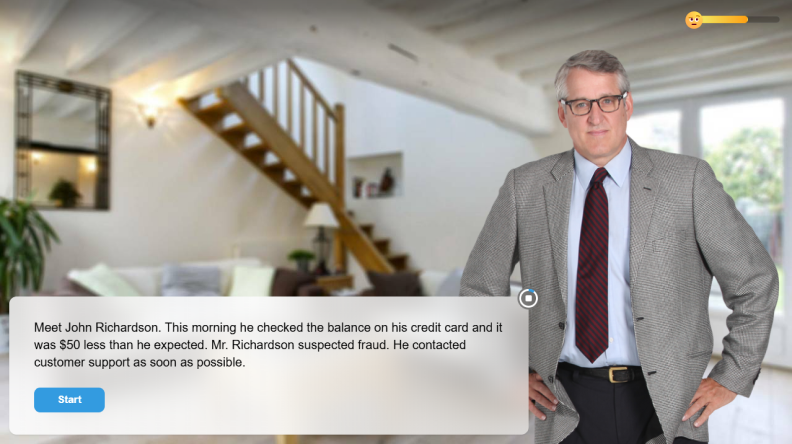The 7 Best Ways to Track Employee Training Progress and Results

Feeling swamped trying to keep tabs on your employee training program? Or maybe you’re scratching your head, wondering how to prove its worth? You aren’t alone.
Back in 2021, only about 1 in 4 companies had a solid plan for measuring learning success.
Fast forward to 2023, and nearly half of L&D teams struggle with measuring the business impact that learning provides.
This article will equip you with the methods and tools you need to track employee training progress successfully.
Why Track Employee Training
Accurate tracking of employee training progress provides objective data on training effectiveness, ensuring that employees feel supported and engaged in their development. Without a clear understanding of how to keep track of training for employees, HR and training teams can only guess at the impact of training courses and the shifts in employee behavior they produce.
Here are some of the things that training reports empower you to do:
Identify skill and knowledge gaps
Training reports reveal crucial information: how many people completed training, average assessment scores, who took a certain course, test employee performance, and areas needing optimization. Analyzing this data helps pinpoint learners’ knowledge gaps, create a targeted action plan for upskilling and reskilling, and reduce repeat training rates by addressing issues proactively.
For instance, if your company rolls out an important product update and assigns the sales team a course on its details, tracking progress will show which salespeople are up to speed and which ones need additional support.
Calculate ROI
You can decide whether your employee training program is a good investment by calculating ROI and getting some hard numbers. Without training metrics, you only have half the equation – the cost of training. Detailed reports reveal how training impacts employees and business outcomes.
Improve training quality
Precise data reveals your training courses‘ strengths and weaknesses, eliminating guesswork, enabling targeted improvements, and helping you reduce employee turnover.
Consider this scenario: 80% of sales reps fail a product knowledge test after your training program. Data shows they struggle with pricing tiers. This reveals a shortcoming in your course content. You can now add a pricing module, offer targeted follow-ups, and retest to ensure improvement in the effectiveness of the program. Training statistics pinpoint the exact issue, allowing for swift, focused solutions.
Prove training effectiveness
Training initiatives require investment. To secure funding, you need to demonstrate tangible training results to decision-makers. By tracking employee development programs, you’ll be able to get concrete metrics, such as improved productivity rates, reduced errors, or increased sales figures, which will allow you to justify future training initiatives and support a culture of continuous learning.
For example, you could showcase how a customer service training program led to a 15% increase in customer satisfaction scores.
How to Track Employee Training Progress and Results
We recommend aligning your method for tracking employee training progress with your training goals and available resources. For example, creating a basic survey with free software will be enough in some cases, as with gathering informal feedback. However, you may also need a comprehensive analysis of an employee’s skills, which will be easier to accomplish with a learning management system.
Now, let’s explore our top methods for tracking training progress and outcomes.
1. Learning analytics
Learning analytics refers to the quantitative information collected during and after training sessions using employee training software. This training data includes metrics like course enrollment numbers, attendance, completion rates, time spent on each course, etc.
This information helps you monitor and analyze the overall engagement and participation in employee training programs. For example, you can identify which courses lose participants (their course attrition rates), how much time employees dedicate to online learning platforms, and whether they complete training modules by the deadlines. Learning management software enables organizations to gather and interpret this data efficiently.
Learning analytics is most useful when you need a bird’s-eye view of how your training programs are performing. This method is particularly beneficial for tracking mandatory training, ensuring compliance, and identifying general trends in your training efforts. It also supports the creation of action plans to address gaps and improve outcomes.
However, learning analytics has limitations. While it excels at tracking quantitative data, it often lacks context to explain why trends occur. For instance, low completion rates might reflect poor course design, technical issues, or a lack of employee motivation — factors that raw numbers alone cannot diagnose.
Despite these drawbacks, learning analytics remains a powerful tool for organizations needing to track large-scale training efforts efficiently. When paired with qualitative feedback (e.g., surveys or interviews), it balances data-driven insights with human context, ensuring that training programs are both effective and responsive to employee needs.
Examples
- Track completion rates and deadlines to ensure 100% adherence to legal requirements.
- Analyze exam pass rates to verify competency in roles that require specific skills (e.g., IT or healthcare).
2. Pre- and post-training assessments
Pre- and post-training assessments involve creating tests and quizzes that cover key concepts and skills related to the training program. When a course has been completed, you give employees a similar assessment to measure improvement and verify what they learned and where gaps still exist.
A pre-training assessment establishes a baseline understanding of the subject matter, while the post-training assessment evaluates how much the employee learned from the course. This comparison of the two values determines the effectiveness of the course and identifies areas where additional training may be needed. By tracking progress rates, organizations can ensure that employees are meeting SMART goals and achieving measurable outcomes.
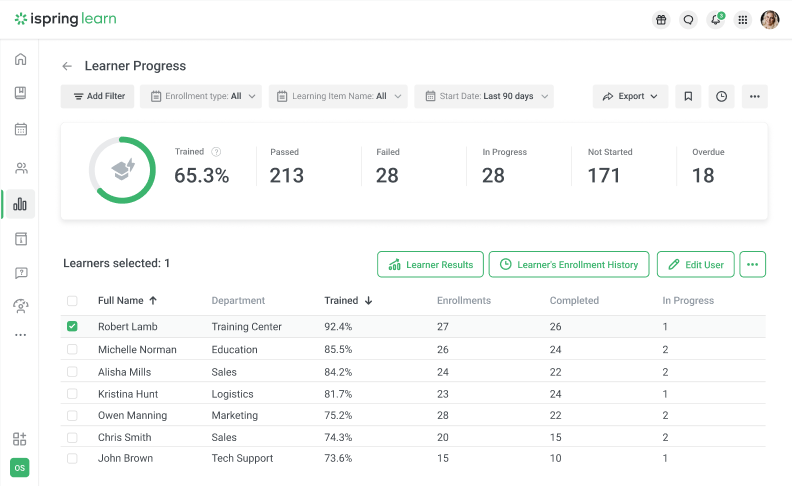
Pre- and post-training assessments are most effective for courses that focus on knowledge sharing, skill development, or certification programs, in which measurable outcomes are important.
These assessments may not capture the practical application of practical hands-on skills or soft skills like teamwork, because tests often focus on theoretical knowledge. Still, they remain a valuable method for quantifying learning outcomes and ensuring that employees, such as those in technical or compliance-driven roles, are equipped with the necessary knowledge and skills. Incorporating a regular check on individual progress helps maintain accountability and ensures continuous improvement.
Examples
- Measure retention of critical policies (e.g., workplace safety rules) by comparing pre- and post- training test scores.
- Gauge coding or data analysis proficiency through hands-on quizzes before and after training.
3. Employee feedback on training
This method allows you to get feedback from users about the training they’ve taken. You need to ask these employees to rate a trainer or review a course or training module after they complete it. What’s important here is to avoid receiving general responses by asking open-ended questions.
For the basic surveys, you can use Google Forms, a free service for building polls. A more advanced yet easy-to-use solution is iSpring QuizMaker. This employee training tracking software helps you create interactive tests, quizzes, and surveys with custom scoring and branching in no time. Also, tests created with iSpring QuizMaker can be published in eLearning formats, such as SCORM, AICC, cmi5, and xAPI, so you can upload them to your LMS, gather assessment scores readily, and complete training history with ease.
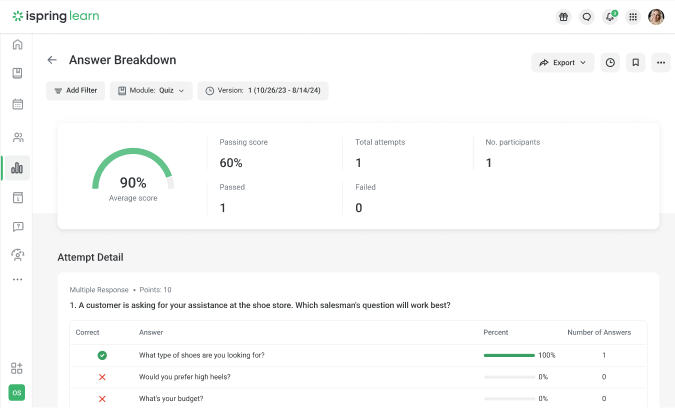
Reviews and comments are useful for instructional designers, L&D professionals, and facilitators because they highlight the parts of a course where learners might struggle, lose interest, or feel unprepared for certain assessments. In this way, they can adjust the course’s length, clarify materials, and balance theory and practice to enhance training efficiency.
But you need to keep in mind that feedback can be biased — employees may provide overly positive or negative responses based on personal preferences rather than objective quality. To mitigate this, design specific open-ended feedback surveys and assure your employees that their responses are anonymous to encourage honest feedback.
Examples
- Use post-training surveys to ask “How confident do you feel applying conflict resolution techniques in real scenarios?” to refine role-playing exercises.
- Collect anonymous feedback on mentor effectiveness to tailor modules that address gaps in managerial skills.
4. Project-based assessments
Project-based assessments evaluate employees by assigning real-world tasks that require applying training concepts. After a project management course, for example, employees might lead a small initiative using methodologies like Agile or risk assessment tools. Supervisors or peers then assess the outcomes.
This method emphasizes hands-on skill application and innovation, providing tangible evidence of learning. However, designing and grading projects can be time intensive, and subjective evaluations may lack consistency without clear rubrics. Despite this, it remains effective for roles that require creativity and critical thinking, such as leadership development or customer service training.
Examples
- Assign a coding project using newly learned languages (e.g., Python) and assess code quality and functionality.
- Have employees design a team-building initiative, evaluated by peer feedback and project outcomes.
5. Simulation or scenario-based testing
This approach evaluates training effectiveness by placing employees in controlled, realistic scenarios that mimic job challenges. For instance, after cybersecurity training, IT staff might face simulated phishing attacks to test their ability to identify threats. In customer service roles, employees could handle scripted customer calls to practice sales techniques.
Authoring tools like iSpring Suite allow you to create such simulations with no coding skills. You can create dialogue scenarios in which learners navigate conversations with virtual characters (e.g., customers, colleagues). Each decision impacts the storyline, mimicking real-world interactions. For example, a salesperson can practice handling objections, or a manager can rehearse conflict resolution. Look at this simulation created with iSpring Suite.
6. On-the-job performance evaluation
On-the-job performance evaluation allows you to track employee training progress and assess how effectively employees apply new knowledge in real-world work scenarios.
This method involves checking the KPIs of your training targets. For example, if your program aims to improve customer satisfaction and reduce call handling time, those are the KPIs to monitor after training. To measure the results of soft skills training, gather informal feedback from colleagues, supervisors, and others who interact with the employee frequently.
L&D managers often do this with a 360-degree feedback assessment, where they collect multiple perspectives to provide a comprehensive view of the employee’s performance and abilities.
The only drawback of this method might be that feedback in 360 assessments may reflect personal biases, and KPIs might oversimplify complex skills (e.g., empathy or creativity).
Analyze this feedback to assess how well the employee demonstrates the soft skills they’ve gained from training sessions. Some tracking tools, like iSpring Learn, can streamline this process by surveying colleagues, collecting responses, and generating insightful reports instantly.
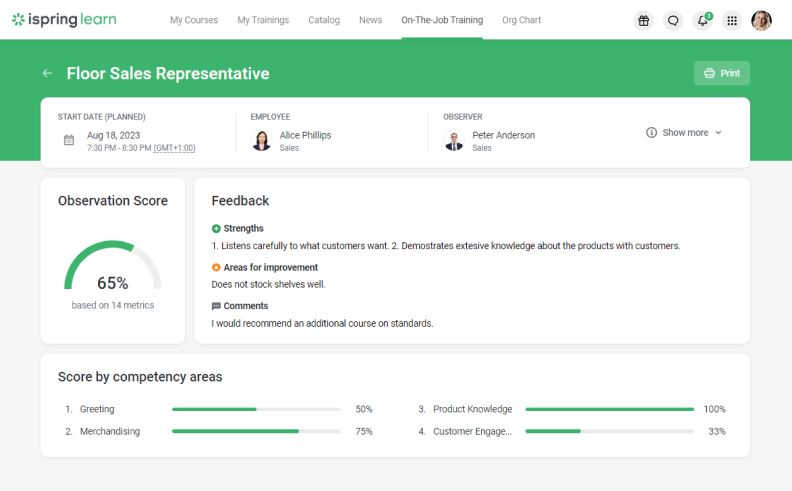
With a modern staff training tracker, you can conduct on-the-job performance evaluations regularly. In this way, you can track staff training progress over time and compare current performance with past results.
Examples
- Monitor post-training KPIs like reduced call resolution time or improved customer satisfaction scores.
- Track increases in conversion rates or upsell success after workshops on negotiation techniques.
7. Supervisor reports and feedback
This method involves the input of supervisors, who observe and document employee behavior and performance regarding the training courses they’ve received.
Supervisors can monitor employees during their daily tasks, noting how effectively they follow protocols and apply the knowledge gained from training sessions.
They can provide detailed reports and feedback on whether employees meet the training objectives, such as adhering to safety regulations or achieving specific performance goals.
This information can be used to assess the success of the training program and identify areas where additional support or retraining may be needed.
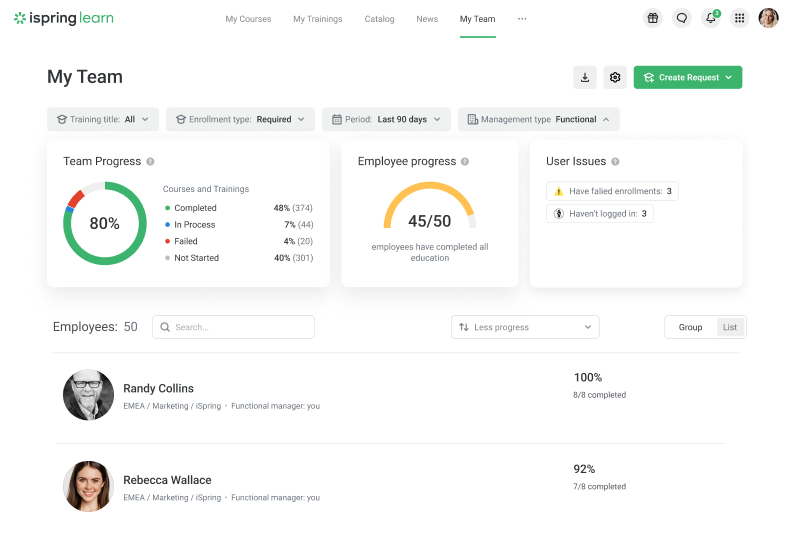
This method for keeping track of employee training is extremely useful when you need to understand how effective your safety training is as a function of how it affects employee performance. As supervisor reports are widely used in construction, manufacturing, and other high-risk industries, they can also prove very valuable in evaluating the impact of on-site safety workshops and seminars.
Examples
- Monitor defect rates after technical workshops to assess if employees correctly apply assembly procedures.
- Evaluate proper use of sterilized equipment post-seminar to prevent protocol violations.
Which Training Metrics Should You Track?
Now that we’ve discussed how to track employee development and training, it’s time to look at what to track. Here are six key metrics you can start with, even if you don’t have any employee training tracking software yet.
1. Training completion rates
This metric shows how many learners have taken a course or studied your training content. There are two reasons to track it:
- Training compliance. To ensure compliance with mandatory training, you’ll need a 100% course completion rate by a certain deadline. It’s very important to make your employees learn and be confident that everyone is compliant to provide a better learning experience and minimize risks for the company.
- Engagement. High course completion rates for non-mandatory training demonstrate that the content is relevant for learners. If employee engagement is low, then you’ll need to find out why the course was abandoned. Maybe learners’ motivation for training is low, the content is not qualitative enough, or perhaps learners simply don’t know about the training.
If needed, you can also break an overall course completion rate down into segments, such as training completion rates per department or job. This way of training compliance tracking will help you to quickly identify which group is lagging behind and allow you to correct that.
2. Pass/fail rate
This metric mostly refers to tests and quizzes and indicates if your learners managed to finish their training successfully.
Now, this one can be tricky. It seems like a good sign when all the learners pass the test on the first attempt, meaning they were well-prepared. But, on the other hand, it could also indicate that the test was too easy, which renders it useless. On the contrary, a sudden rash of ‘fails’ may signal that something’s wrong and requires your attention. In any case, we recommend viewing this metric regularly.
3. Knowledge gain
This metric helps you track employee training progress by assessing the difference in knowledge or skill levels before and after training programs. It’s a direct indicator of the effectiveness of your training course. Knowledge gain is usually assessed through pre- and post-training tests.
Measuring employees’ training progress shows how much employees have learned from the training program. In this way, you perceive if you need to adjust the program to deliver key concepts more accurately.
4. Course satisfaction rating
This, in other words, is the employee satisfaction rate. L&D teams typically collect this metric through surveys or feedback forms.
High satisfaction ratings show that the training materials are easy to understand, while low scores can highlight areas for improvement in the training’s content, relevance, or delivery.
5. Performance improvement score
This metric is crucial for assessing the practical benefits of the course. It links learning experiences to real-world results, allowing you to track employee progress and see if there’s an increase in work efficiency, number of calls made, client contacts, sales, etc.
6. Training course ROI
ROI, or return on investment, is calculated by comparing the benefits gained (e.g., increased key performance indicators, reduced employee turnover) against the cost of delivering the learning experience.
Understanding the ROI of a course provides a clear picture of the financial impact of your training efforts. It helps justify the investment and ensures that your resources are allocated effectively.
These are the key metrics that can be measured even if you only use spreadsheets and enter all values manually. Of course, using an LMS makes this process so much easier; it collects and organizes all data, provides access to advanced data, and generates and delivers reports automatically.
How to Measure Training ROI: Key Metrics
To measure the return on investment of L&D programs, focus on major metrics that capture both immediate learning outcomes and long-term business impact:
- Performance improvement: Compare pre- and post-training results (e.g., task completion speed, error rates, or quality of output).
- Cost reduction: Track reductions in errors, onboarding time for new hires, or operational inefficiencies linked to training.
- Behavioral change: Assess how well employees apply learned skills through manager feedback, peer reviews, or on-the-job observations.
- Business impact: Connect training to core business goals, such as increased sales, higher customer satisfaction scores, or lower employee turnover.
Tools to Simplify Tracking Training for Employees
You can monitor training progress either manually (by yourself) or automatically (using specialized tracking tools, like an LMS or a TMS). Let’s take a closer look at each of them.
1. Learning management system (LMS) – the best employee training tracker software
An LMS is a digital learning hub. It’s a place where you can upload all the training materials, manage content, and assign it to learners. It also collects numerous statistics on the training process and will automatically create necessary reports for you. In short, using an LMS is the easiest-to-use and most adequate solution for tracking staff training.
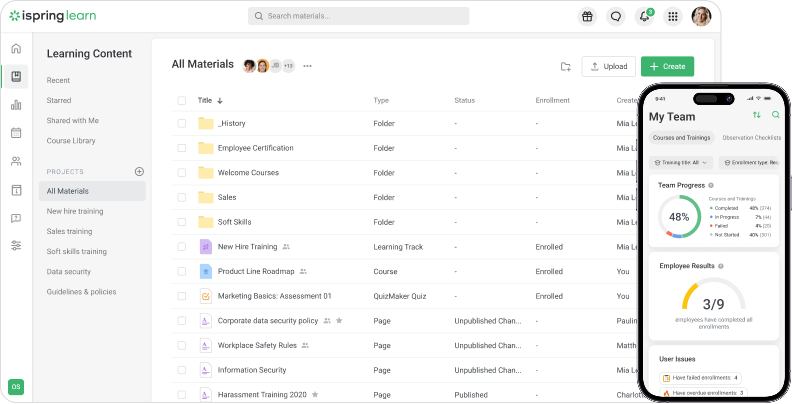
How does an LMS help to track training?
1) Automatization of repetitive tasks. No more mind-numbing hours spent on spreadsheets or drowning in paper records. Learning management systems handle the grunt work, from processing statistics to grading tests, within seconds.
2) Extensive data analysis. An LMS like iSpring Learn provides you with a clear picture of the impact that your training is producing. It allows you to:
- Track overall progress or zoom in on a particular course or individual learner.
- See who is passing assignments with flying colors and who needs help.
- Monitor event attendance.
- Create custom reports that matter to you.
3) Keeping employee training records. It doesn’t matter how many learners you have — 5 or 5,000 — an LMS enables you to track progress in real time without lifting a finger. The LMS also documents every previous training you’ve held, which is especially important in terms of compliance issues.
2. Employee training management system (TMS) – advanced administrative functionality
A TMS is a specialized type of software to track employee training progress and is mostly used by enterprises. Unlike learner-centric learning management systems, training management systems target administrators and organizational activities that happen before any class takes place. In general, it can be compared with a CRM (customer relationship management) system.
The basic features of a TMS might involve:
- Managing session plans
- Budgeting
- Logistics and resource management
- Booking management
- Creating reports for business intelligence
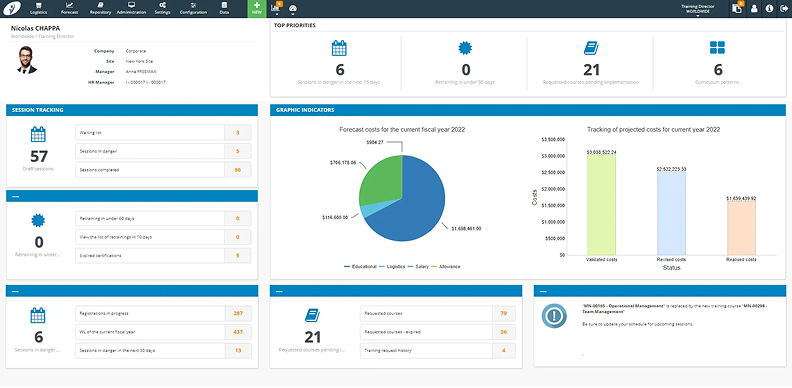
The Training Orchestra training resource management system.
Image credit: David Patterson, Learning Light
3. Google and Microsoft Excel Spreadsheet – cost effective workarounds
Not ready to invest in a specialized employee training tracking system?
Spreadsheets are a reliable starting point for tracking training. Both Microsoft Excel and Google Sheets offer similar functionality and a user-friendly interface, with Microsoft Excel providing more advanced features and Google spreadsheets excelling in collaboration. If multiple team members need to update training logs, Google Sheets might be a better option.
We’ve also created a training progress tracker spreadsheet template for you to use as a starting point. This file consists of three tabs:
- Employee training log template (serves as a makeshift dashboard).
- Courses (a list of the training activities or training courses).
- Learners (a list of learners).
Each time you have a training session, you’ll need to enter data into the table manually. Built-in sorting filters make it easy to quickly identify who has completed a certain course and who still needs to take it.
In the iSpring blog, we have some more detailed blog posts on how to monitor training and development progress:
- Understanding LMS Reports
- The Best Learning Management Systems for Corporate Training
- How to Measure eLearning ROI: From Smile Sheets to Hard Numbers
- A Supervisor Dashboard: Track Learner Progress with iSpring Learn
- Remote Employee Onboarding: How to Do It Right
Now, It’s Your Turn
Track employee training progress to ensure program success, report training outcomes to management, and improve over time. This practice also helps you avoid compliance-related headaches.
In case you’re ready to take advantage of the empowerment provided by training tracking software, why not try iSpring Learn for free? You’ll enjoy automated tracking, centralized metrics and analysis, shareable reports, and more.
FAQ on How to Track Training for Employees
Which tracking method is best for a small business with limited resources?
Spreadsheets are an easy training tracker for employees who work for a small business with limited resources. However, if your organization can afford a small investment, an LMS with a low-cost plan offers better automation and tracking features, making it a scalable long-term solution.
What metrics should be prioritized when tracking employee training?
To ensure that your training methods are effective and aligned with business goals, focus on these important metrics:
- Performance improvement score
- Training course ROI
- Knowledge gain
- Completion rate
- Pass/fail rate
- Course satisfaction rating.
How do you track training attendance?
The best way to track employee training attendance is to use an LMS, such as iSpring Learn. It will track your employees’ online training activity automatically. If you also conduct in-person sessions, you’ll need to keep track of employees‘ attendance at offline events and then add that data to the LMS.
How do you maintain training records in the workplace?
To track employee certifications and keep staff training record, you’ll need a learning management system here too. It will guarantee that they won’t get lost or damaged and that they’ll remain secure and always be at hand.
How do you audit staff training?
Here is how to keep track of employee training progress in 4 simple steps:
- Create a list of your current employee training programs.
- Analyze training metrics and learners’ feedback.
- Examine employees‘ performance.
- Evaluate your current program based on the results of your analysis and how they align with your training goals.
How can employee feedback be collected and utilized in training programs effectively?
Here are some ways to collect employee feedback:
- Post-training surveys
- Focus groups
- One-on-one interviews
- Ongoing feedback channels (e.g., suggestion boxes).
Once you’ve collected the feedback, review it to identify common themes and prioritize adjustments to learning programs. Then, inform employees about updates made based on their feedback, showing that you value their input.