14 Types of Quiz Questions to Use in Your Tests in 2025

Online quizzes are the main tool for testing knowledge. What type of test questions is right for your learners? In this article, we’ll look at 14 types of quizzes, from the obvious multiple-choice quiz to the refreshing drag-and-drop quiz format. You can create all of them in iSpring QuizMaker.
Check out these 14 quiz question types in the infographics below.
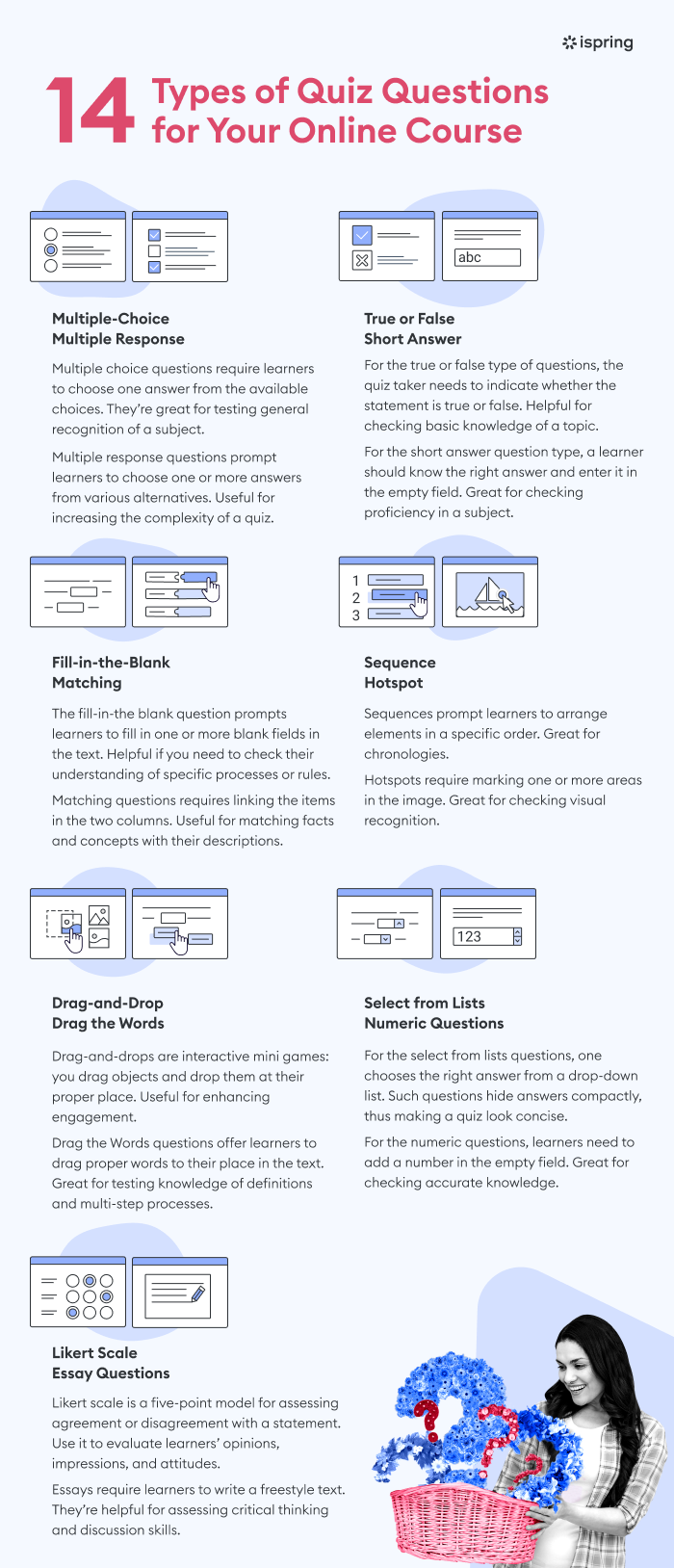
Type of quiz #1 – Multiple-Choice
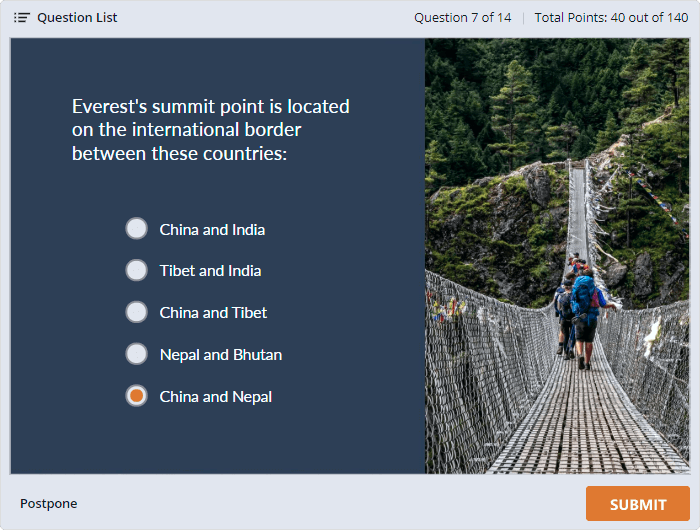
Multiple-choice questions are among the most effective ways to test learners on the content of an online course. Such quizzes present several possible answers to a question, out of which several are wrong answers and only one of which is right.
Although it might seem a simple matter to just crank out some multiple-choice questions, if you aren’t careful you end up testing the user’s deductive reasoning abilities rather than their actual knowledge of the subject material. While it’s great for learners to possess deductive reasoning skills, this isn’t directly related to the material at hand.
Check some multiple-choice question tips from Vanderbilt University.
Hint: always ask a direct question.
How to create multiple choice quizzes →
Type of quiz #2 – Multiple Response
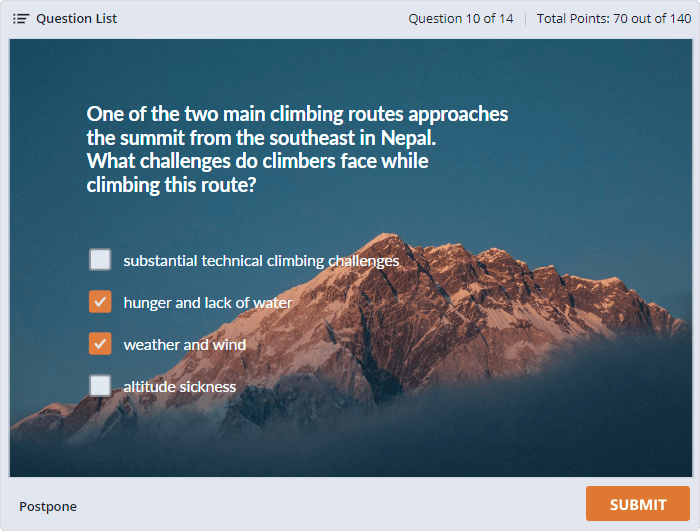
A multiple response question is similar to a multiple-choice question, but users should select all of the correct answers from several alternatives. Questions of this type are more difficult than multiple-choice because learners don’t know how many answers to choose. To create multiple response questions and check knowledge effectively, follow these tips:
- Randomize the correct responses
- Avoid a large number of responses
- Don’t help learners identify correct responses analyzing the question’s structure and organization
- Avoid tricking users in your quiz
Type of quiz #3 – True or False
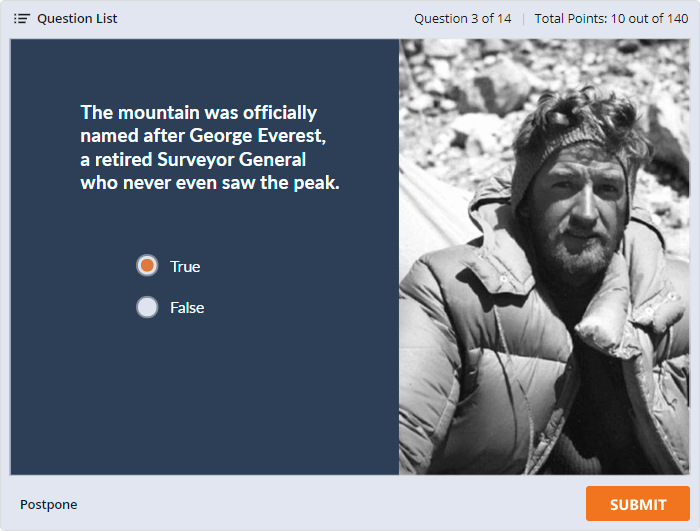
One of the easiest ways to frame questions in quizzes is to use a true or false format. Simply put, this involves making a statement to which the learner chooses whether it is true or false. True or false quizzes are commonly used in educational settings to test knowledge on a particular topic and can be a fun way to engage and challenge participants. Examples of this format include:
- It’s okay to enter the warehouse before your supervisor. (False)
- Three minutes on each side is long enough to cook a hamburger. (True)
- You should press potential clients to sign up for your product immediately rather than letting them think about it. (False)
How to create an effective true or false quiz →
Type of quiz #4 – Short Answer
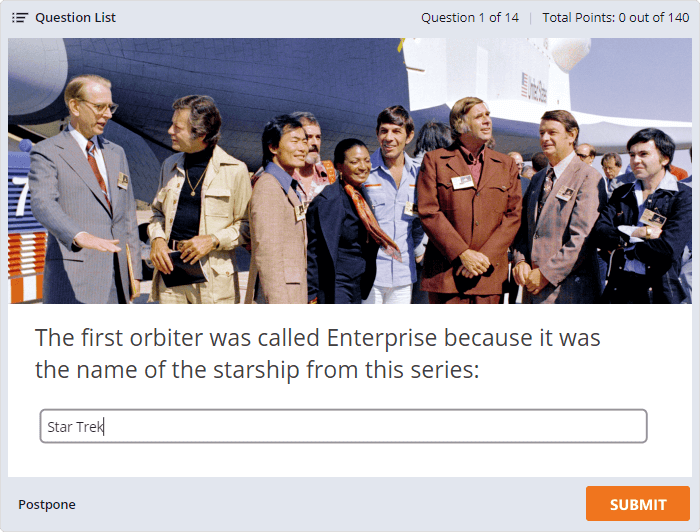
In this question type, quiz takers enter answers by themselves. This quiz format is better if you are looking for proficiency without suggesting answer options and requires that learners actually know the one correct answer.
Hint: Don’t forget to add answer options that take into consideration typos, abbreviations, and other spelling variants that quiz takers can use.
Type of quiz #5 – Fill-in-the-Blanks
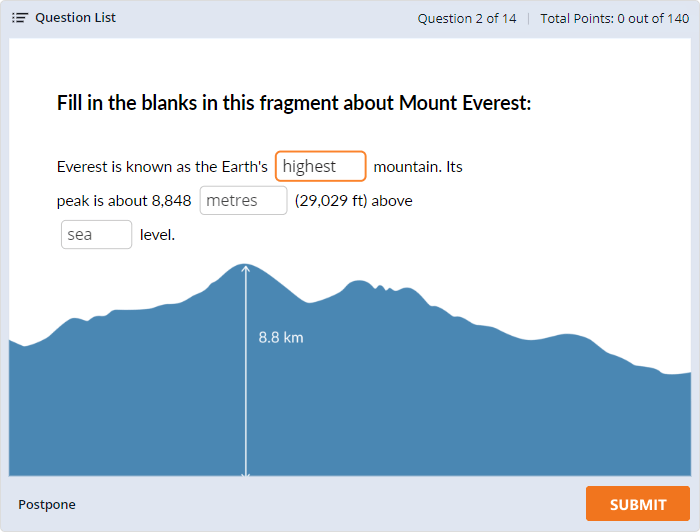
Fill-in-the-blank questions (aka completion questions) require that learners actually know the correct answer. In this type of quiz, use fill-in-the-blank questions without providing hints, and evaluate the user’s actual knowledge. Create this type of question if you need to check an employee’s understanding of a certain rule or simple procedure, for example.
Check out these great tips for writing good fill-in-the-blank questions in eLearning courses.
How to create fill-in-the-blank quiz →
Type of quiz #6 – Matching
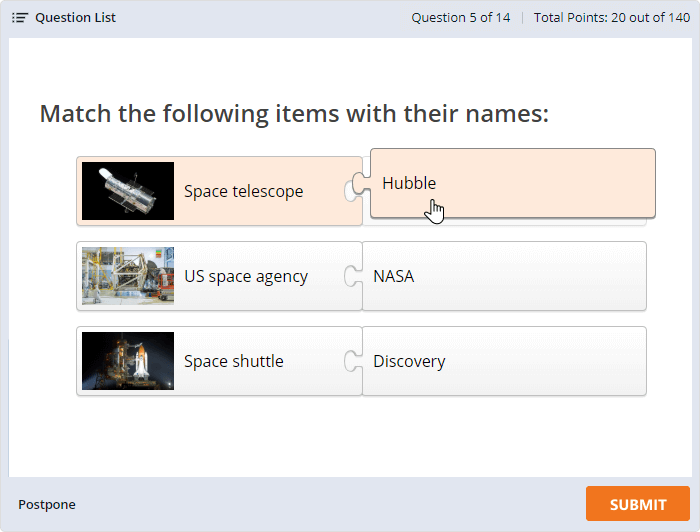
A matching question can cover a large amount of content and is also one of the most engaging types of questions for learners. In matching questions, you provide several phrases or concepts along with several words, and the quiz taker has to match each word with the appropriate phrase or concept. You can add extra matches to make the quiz more difficult.
How to create a matching quiz →
Type of quiz #7 – Sequence
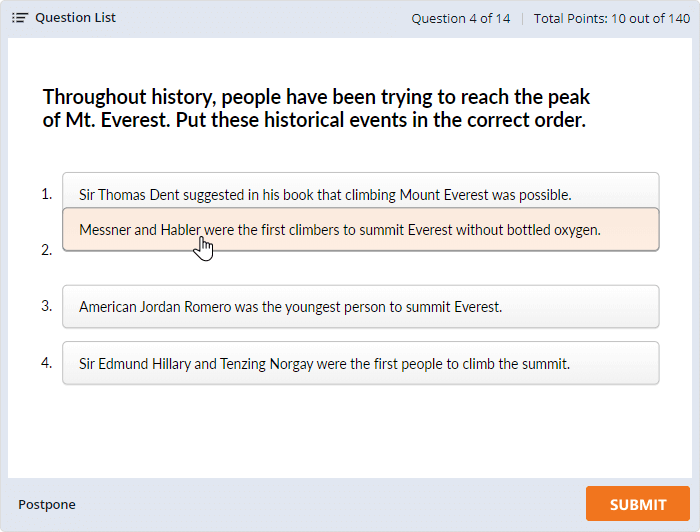
Sequence quizzes are the best option for establishing a timeline, arranging several things in ascending/descending order, or illustrating a step-by-step process. You can list some events or statements and give learners an opportunity to put them in the correct order. These questions are effective when users need to remember pieces of information in a set, not separately. You can also use this format for quizzes on historical and chronological subject matter.
How to create a sequence quiz →
Type of quiz #8 – Hotspot
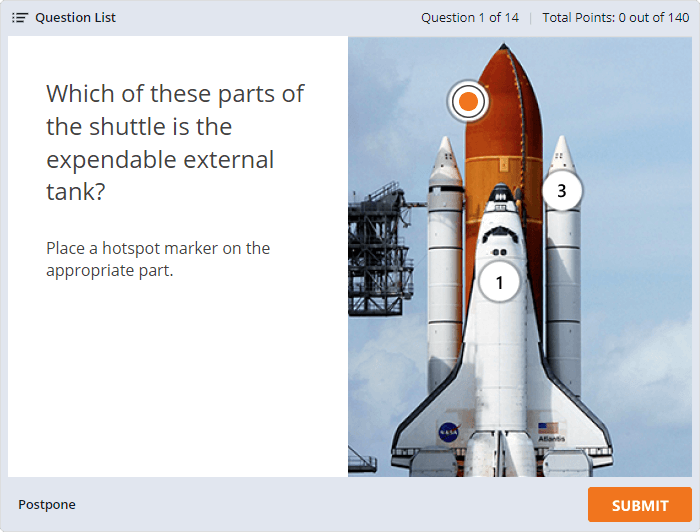
The hotspot quiz is a visual question type that allows learners to select a certain area of an image as an answer. Quizzes in this format engage users more than typical quiz questions do and allow you to check how they identify information visually, not just as theory.
How to create a hotspot quiz →
Type of quiz #9 – Drag-and-Drop
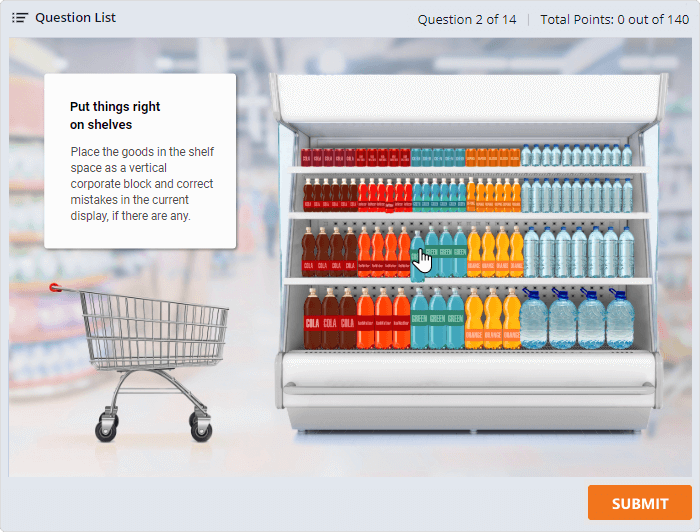
This is a fun question type, as it lets you add more interactivity to your quiz and increase learner engagement. Just define which objects are items to be dragged and which are target spaces to drop them into. This question format allows users to drag objects and drop them into predefined gaps on a base image.
See what drag-and-drop questions might look like in a Merchandising Quiz by iSpring.
How to create a drag-and-drop quiz →
Type of quiz #10 – Drag the Words
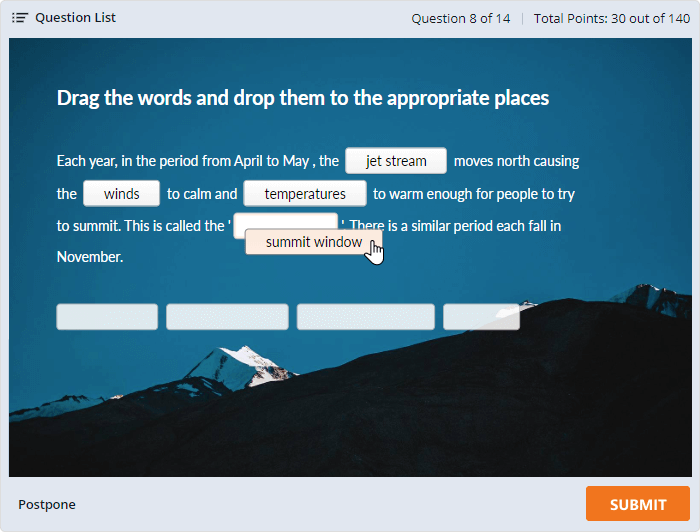
In this type of quiz, learners are required to drag words from the word bank and drop them into the blanks in the given text. Create sentences with pieces of text missing, and users will drag words to the appropriate places to complete the sentence.
Type of quiz #11 – Drop-down
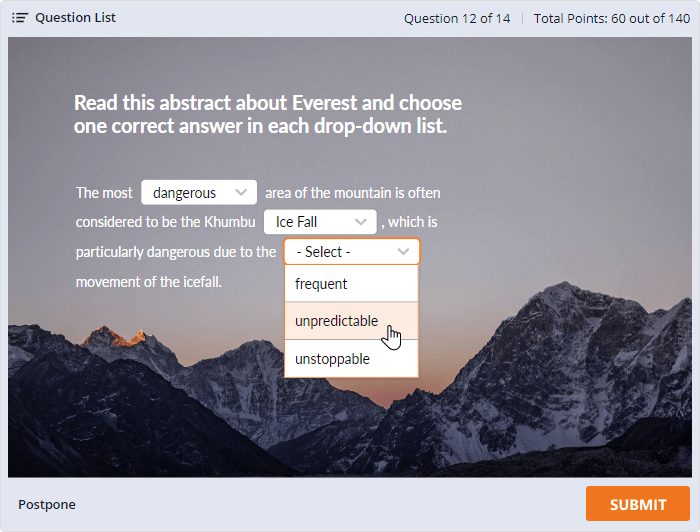
In this case, the user must select the correct answer from a dropdown list. This type of quiz is similar to fill-in-the-blanks, but you can show a set of possible answers in the list. Although it may not be an effective way to test actual knowledge, it might be initially helpful in a quiz setting. It can also be useful when you want to confuse learners with answers that are similar to each other.
How to create a drop-down quiz →
Type of quiz #12 – Numeric
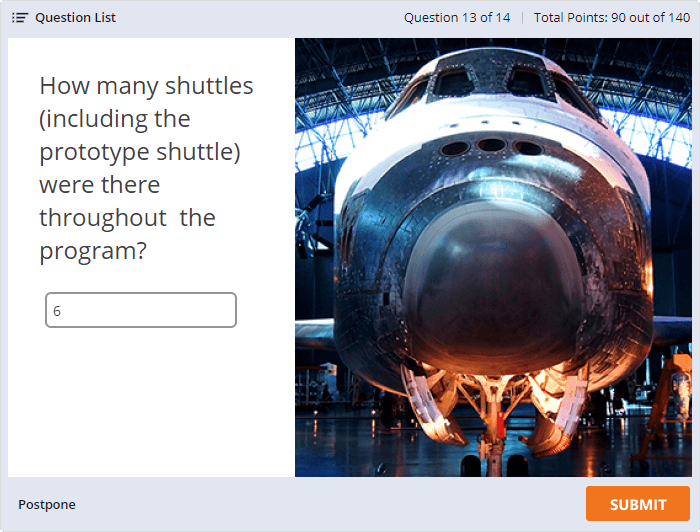
The numeric quiz question is similar to the short answer quiz, but learners should enter the correct number to answer. It is almost impossible to guess the correct answer with a question like this. So, it challenges your learners to demonstrate their accurate knowledge.
In iSpring QuizMaker, you can set both an exact number and intervals for numeric quizzes.
Type of quiz #13 – Likert Scale
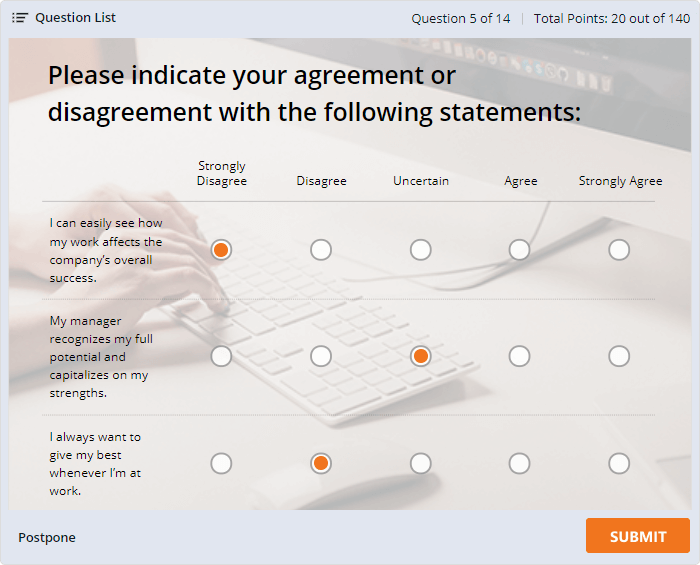
The Likert scale format is more suitable for surveys – respondents can express their opinion about certain statements using this question type using a five-point scale. You can set different answer scales for the Likert scale quiz:
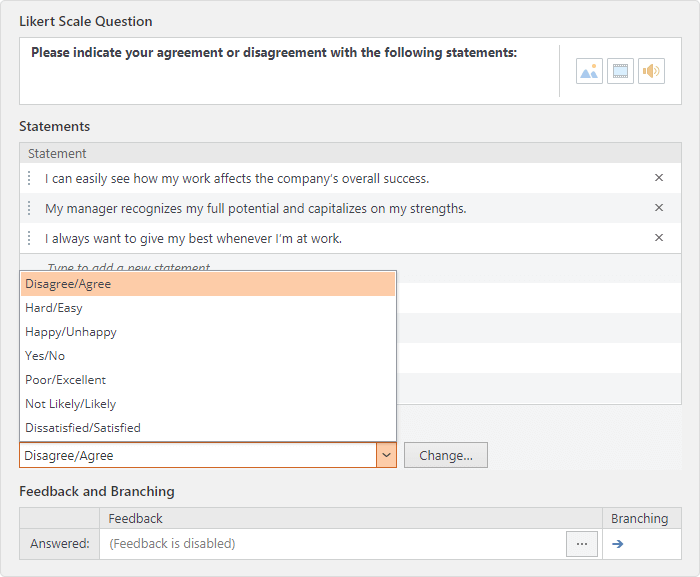
Or tap on Change to create your own choices:
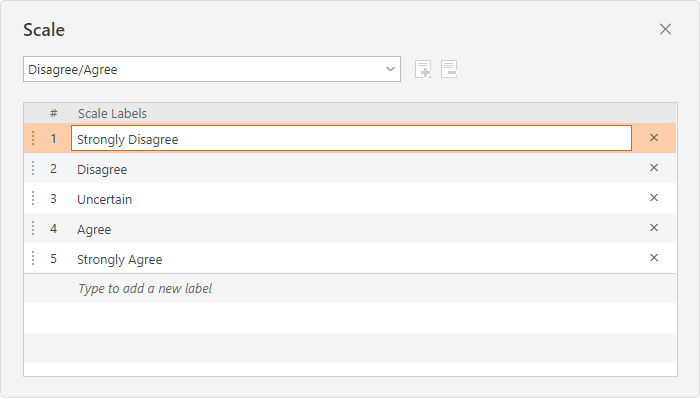
How to create a Likert scale →
Type of quiz #14 – Essay
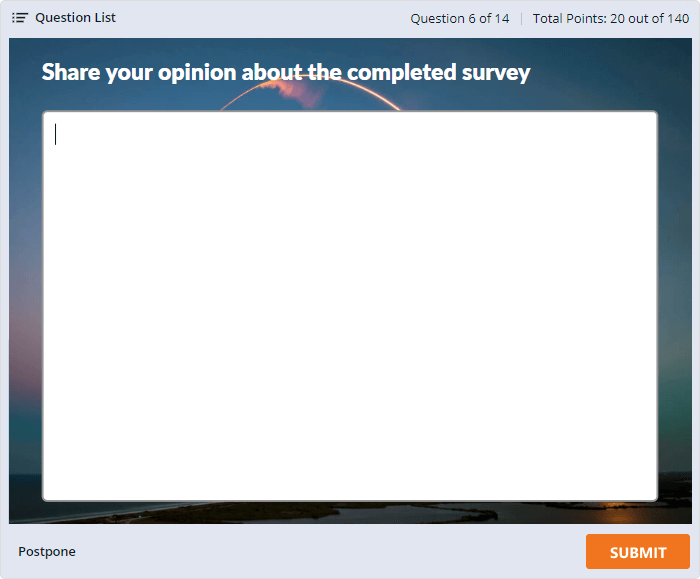
The essay question uses a free response modality in your quiz. In eLearning, this question type is suitable if you need to get a detailed answer to the question, full feedback, or a case description. For those essay questions, users can give answers in free form without restrictions.
FAQ on Quizzes and Quiz Questions
1. How can I make quizzes more engaging?
Adding interactions is a surefire way to make a fun quiz. It means that you mix knowledge checks with activities that inspire curiosity and keep learners involved. Interactive quizzes can be in the format of drag-and-drop, hotspot, or matching questions. You can create interactive quiz with the help of authoring tools.
Also, you can liven up your quiz by customizing automated feedback. This is a response that learners get every time they answer a question. Make it bright by using encouraging phrases like “Well done!”, “Fantastic job!” or “Oops, not quite.”, “You’ll nail it next time!” If their answer is incorrect, you can add a brief explanation why. This will stimulate them to keep trying and maintain their engagement.
2. What are interactive quizzes?
Interactive quizzes are empowered by Javascript or HTML5 technologies and provide a dynamic learning experience. While taking them, users interact with eLearning materials, exploring them by using a mouse or a touchscreen. For example, they can click on objects or drag words from one place to another. Engaging quizzes enhance their involvement in the learning process.
3. How can I prevent learners from cheating on quizzes?
When they’re unable to complete the test successfully, learners tend to focus on memorizing which answers were incorrect rather than thinking about the questions themselves. So, to encourage them to think and not just remember their previous picks, shuffle your questions.
You can randomize the order of the questions in the test or create an entire bank of questions. The bank of questions will automatically replace questions with other ones. This will allow you to have a different set of questions every time – thus learners won’t be able to get answers from someone else. Also, you can employ timed quizzes, so your learners don’t waste precious seconds with online searches.
4. What is a timed quiz?
A timed quiz is one that you set time limits for. When taking a timed quiz, learners face the challenge of giving answers quickly and are less able to cheat. You can create quizzes in which questions can have the same or customized time limits. Feel free to read this article on how to create timed quizzes with ease.
5. What else can I use to evaluate learners online?
Quizzes are not the only option available for checking knowledge in eLearning. If you want to assess a large audience and do so quickly, they are fine. However, there may be other learning objectives that demand other types of assessment.
For example, to test your learners’ communication skills, it’s better to use dialogue simulations. To assess their critical thinking, prompt them to answer open-ended or essay questions. To test their creative thinking skills, assign them to come up with a project.
You can learn more about how to assess student learning online here.
6. What is a scored quiz?
A scored quiz is an assessment or test that assigns a score or grade to the participants based on their performance. It usually consists of a set of questions or tasks, and each correct answer or successful completion of a task earns points. The total score determines the level of achievement or understanding demonstrated by the participant. Scored quizzes are commonly used in educational settings, online learning platforms, and employee training programs to evaluate knowledge and measure progress.
How should I grade quizzes?
When deciding on grading a certain question, you should consider two major things: its importance and difficulty. Do your questions relate to more vague topics? Then set a passing score at about 60 percent of the right answers.
If a question is practice-oriented, such as how to deal with an angry customer, you should show that it’s important and grade this question more strictly. If a question checks the knowledge of risk management, for example, you should grade it even more strictly. You also can set penalties and deduct points when learners fail to answer a question correctly.
8. What is a trivia quiz?
A trivia quiz is a game or activity that tests your knowledge on various topics. It typically consists of multiple-choice questions, where you have to select the correct answer from a list of options. Trivia quizzes are often played in social gatherings, online platforms, or as part of game shows. They can cover a wide range of subjects, including history, geography, sports, entertainment, science, and more. The goal of a trivia quiz is to challenge participants’ knowledge and provide fun and entertainment at the same time.
9. What is the personality quiz called?
A personality quiz is a type of assessment that helps individuals gain insights into their personality traits, characteristics, preferences, and behavior patterns. It typically consists of a series of questions or statements that users respond to, and based on their answers, they receive a result or analysis of their personality. Personality quizzes are often used for self-discovery, personal growth, career guidance, or simply for entertainment purposes.
To Sum Up
With more diverse and interactive quizzes, eLearning will be more engaging and effective. These 14 types of questions can serve a variety of objectives and help your learners on their path to knowledge. You can find them in the fully functional iSpring QuizMaker and make your quiz truly powerful. Try it for free!




