11 Types of LMS Platforms and How to Choose the Best Fit

If you’re looking for a practical, cost-effective solution for your training or educational needs, a learning management system is the optimal choice. But with so many different types of learning management tools out there, choosing the best fit for your business can be a challenging task. This guide will give you an overview of the main types of LMS, provide tips on choosing the right one, and enable you to make an informed decision.
Why Consider the LMS Types
A learning management system (LMS) is an advanced software for managing the complete cycle of the eLearning process, which allows users to create and deliver learning content, track performance in educational courses, assess learning outcomes, and more. In recent years, LMSs have gained popularity across various industries, from e-commerce to education, due to their multiple benefits like flexibility, scalability, and cost-effectiveness.
To cater to the different needs of these industries, learning management solutions have developed to become very versatile. While all of them share some core functionality, other LMS features may significantly differ, depending on the main focus of each LMS type. For example, learning management solution for manufacturing should have a strong focus on compliance training programs and certification, while educational organizations will benefit from social learning and gamification features.
But functionality is not the only thing setting these platforms apart, so the types of LMS are not easily defined without clear categorization. To make things easier, we’ve done the heavy lifting and divided all learning management systems into three categories, providing brief overviews of the most common LMS types that fall within each of these groups.
Also read → Benefits of a Learning Management System
Understanding the LMS Categorization
To divide the vast variety of learning platforms into types, it makes sense to break them all down into categories first. For this article, we’ve defined the categories based on the following crucial aspects that affect the choice of LMS for an organization:
- Deployment method, or hosting model
- Ownership model
- Target audience
- Functionality focus
In the table below, you’ll find a brief breakdown of all major LMS types, grouped according to our categorization.
Types of LMS
| By deployment and delivery method | By ownership model | By target audience | By functionality focus |
| Cloud-based | Open-source | Enterprises | Language learning |
| Self-hosted (on-premise) | Commercial (closed-source) | Small businesses | Social learning |
| Mobile | Educational organizations | Compliance training |
Now, let’s review these categories and types in more detail.
Types of LMS by Deployment and Delivery Method
LMS deployment refers to where the software is installed. Depending on your budget, IT infrastructure, and business plans, you can choose from these two main deployment methods: a cloud-based (SaaS) LMS, or a self-hosted (on-premise) LMS. You can also opt for a mobile-only solution. Let’s take a closer look at each of these options.
Cloud-based (SaaS) learning management systems
Cloud-based LMS platforms, also known as SaaS LMSs, are hosted on the vendor’s servers. Thanks to that, clients can access these platforms anytime from any device without having to physically install the resource-heavy software. Maintenance is also provided by the LMS vendor, which is especially convenient for companies without a strong in-house IT team.
The pricing model for SaaS tools is typically a monthly or yearly fee based on the specific features you choose and the number of users. It is also common for SaaS LMS vendors to offer tiered pricing plans to make pricing more transparent. The main benefits of these systems include cost-effectiveness, scalability, and flexibility.
| Cost-effectiveness | You don’t need an advanced IT infrastructure to use SaaS tools, and maintenance is handled by the vendor. |
| Scalability | As your company grows, you can move to the next pricing tier. |
| Flexibility | Not having to host the platform on your premises makes it easier to switch to another tool if necessary. |
So, if you’re looking for an affordable solution that is also scalable and doesn’t require an advanced IT infrastructure, a cloud-based LMS is an optimal choice.
Self-hosted (on-premise) learning management systems
Self-hosted or on-premise platforms are installed on the client’s premises and hosted on their servers. That makes the implementation of the LMS more complicated, but it also provides certain advantages. First, because all data is hosted on your devices, you can better ensure its safety. Also, an installed LMS usually comes with more customization options than a cloud-based one.
The pricing models for on-premise tools typically include a one-time license fee but may also follow a subscription model similar to SaaS LMS platforms. Maintenance is usually handled by the in-house team, but most vendors offer an option to purchase it as a service. Besides improved security and customization, the major benefits of on-premise systems include better compatibility with third-party apps.
| Stronger security | You have full control of your data and can take all the necessary measures to protect it. |
| Better customization | Typically, on-premise platforms offer more customization options, such as branding, design, and more. |
| Enhanced compatibility with third-party apps | Self-hosted learning management solutions tend to come with a larger number of integrations than cloud-based LMSs. |
Moreover, an on-premise LMS can be more cost-effective when providing online training at scale. All this makes it a great fit for enterprises with a developed IT infrastructure and an in-house technical team, especially when there is a large staff to train.
Mobile learning platforms
While the two previous LMS types refer to where the LMS is hosted, this one is more about the delivery method. A mobile learning platform can be cloud-based, self-hosted, or a combination of the two: the key point is that it must be adapted to work on mobile devices. However, there are also some LMS-like apps designed exclusively for mobiles.
Today, many LMS vendors offer native mobile apps that enable users to access learning materials offline, synchronizing the progress once they connect to the server. This allows learners to access online training courses from anywhere, 24/7, which ensures more flexibility and fosters continuous learning. More benefits of mobile LMSs include possible better engagement and more user control over the learning process.
| Enhanced flexibility | Users can access learning software with their choice of mobile device in any location 24/7, which allows them to spend less time sitting at their desks. |
| Increased engagement | Being able to control their schedule empowers learners to choose the optimal time and place for learning, which results in better engagement. |
| More learner control | Having more control over their learning process makes it easier for learners to stay on track and make consistent progress. |
All of these factors make mobile compatibility a key feature to look for in a learning platform, whether it’s cloud-based or self-hosted. Fortunately, top LMSs like iSpring LMS offer a variety of deployment methods; plus they also provide a powerful native mobile app.
Types of LMS by Ownership
The ownership model is another important aspect that differentiates online learning platforms. Here again, the choice between the two available options will chiefly depend on your budget and IT infrastructure. But there are some additional considerations as well.
Open-source learning management systems
Open-source LMS solutions operate much like other open-source software. Namely, they provide an open-source code that users are free to modify in any way they wish. This allows one to put together an almost custom-built LMS that ideally caters to a company’s specific needs.
That said, an open-source system needs regular maintenance by qualified in-house IT staff to function effectively. Organizations that don’t have a tech team should opt for vendors that provide open-source LMS solutions with affordable support. The good news here is that you can save on subscription and installation fees. Moreover, such systems typically have user communities that can be very helpful.
| Better customization | Thanks to the open-source code, users can add or change the LMS’s functionality to fit their specific needs. |
| Cost-effectiveness | Open-source systems are either free to use or come with very affordable pricing plans if a client needs help with maintenance. |
| Supportive community | The most popular free LMSs have vast user communities that help with sorting out most questions regarding the system. |
On the downside, open-source LMSs often have a steep learning curve. Nevertheless, many organizations opt for platforms like Moodle to minimize costs and get the maximum flexibility. Luckily, there are several affordable Moodle alternatives with better usability and other advantages.
Commercial learning management systems
A commercial LMS, also known as a proprietary or closed-source LMS, is a system developed by a single vendor and protected by copyright. Unlike open-source software, these tools come with licensing and subscription fees and only allow for limited third-party customization that doesn’t involve modifying the system’s source code.
On the bright side, users don’t need in-house IT teams to work with commercial LMSs because maintenance is provided by the vendor. Moreover, clients get regular updates and reliable customer support, so they don’t have to deal with any technical issues or difficulties on their own. Other benefits of closed-source LMSs include a better user experience and generally lower security risks.
| Dedicated customer support | Installation and maintenance are handled by the software vendor, so there’s no need for an in-house IT team. |
| Better user experience | Commercial platforms are usually more user-friendly and intuitive, which ensures better experiences for all users – from learners to administrators. |
| Higher security | Software with closed-source code is typically less prone to malware and provides better data protection. |
Although both open-source and proprietary platforms have their advantages, the latter are usually a safer choice, especially for companies without a strong IT infrastructure. Moreover, a commercial LMS can prove more cost-effective once you calculate all maintenance and customization costs that an open-source LMS requires.
Also read → LMS Pricing: Find the Pricing Model That’s Right for You
Types of LMS by Target Audience
The next crucial aspect to consider is where you will use the LMS and who the learners will be. In this regard, there are three main types of businesses you need to keep in mind: enterprises, small businesses, and educational institutions.
Enterprise learning management systems
Big companies have complex structures with many departments and numerous employees that have differing training needs. Such complexity calls for a powerful tool that can cater to the entire range of an enterprise’s extensive training and development requirements.
Enterprise LMS platforms typically offer pricing plans for 500+ users and a wide range of capabilities for typical corporate tasks like onboarding, compliance training, reskilling and upskilling, certifications, and more. As well, these systems have advanced reporting and analytics features, since different types of LMS reports are instrumental to fine-tuning employee learning at scale.
A good example of an enterprise LMS is iSpring LMS — an award-winning platform that is affordable, scalable, and rich in functionality.
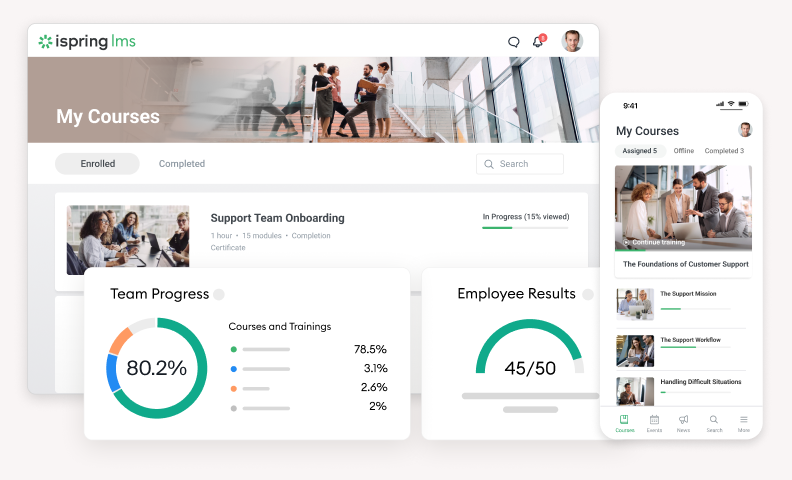
iSpring LMS is an effective LMS that is ideal for enterprises, thanks to an intuitive interface and flexible pricing.
Some popular examples of LMSs for enterprises include:
- iSpring LMS
- Cornerstone
- Litmos
- Absorb LMS
Learning management systems for small businesses
Learning platforms for small businesses are another type of corporate LMS software aimed at driving business success through online learning. But although the core LMS functionality required is largely the same for enterprises and small businesses, the latter have some specific demands.
Since small companies don’t have as many departments and employees, they may not need a lot of advanced features. On the other hand, the core functionality for onboarding, compliance training, and certification should still be present. Affordability is also key for smaller businesses, so LMS solutions for these audiences typically have per-user pricing and tiered plans.
Also, an LMS for small business should be scalable. As your company grows, the system should cater to its increasing needs, offering higher-tiered plans with more robust functionality.
A popular example of such LMS is Docebo. However, there are other great solutions on the market today, so don’t rush into a decision without considering the top Docebo alternatives.
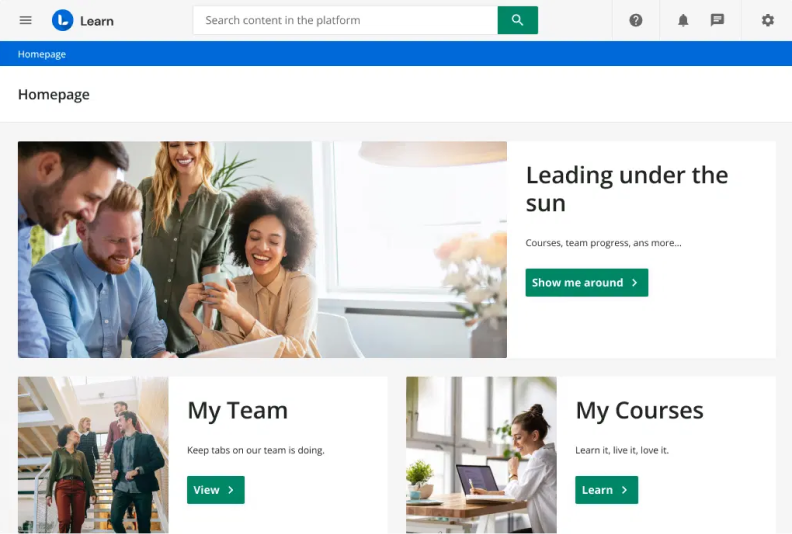
Docebo is a popular learning management system for small businesses with robust functionality. However, the system has some downsides, e.g., an overwhelming interface and a high price.
Some popular examples of LMSs for small business include:
- Docebo
- TalentLMS
- 360Learning
- Adobe Learning Manager
- SkyPrep
Educational learning management systems
Remote learning became more popular during the COVID-19 pandemic and has remained in high demand ever since. To deliver learning programs effectively, educational organizations from K-12 schools to universities rely on learning management software that focuses on the core features most relevant to educators and their students.
Some essential functionalities that LMSs for education need to include are course creation, grading and assessment, learner engagement and collaboration, and blended learning. Since students often lack technical expertise, user-friendliness is also important. On the other hand, some features that are necessary for corporate training, such as certification, are not essential.
Depending on the organization, the affordability of the system may or may not be of high importance. While many educational institutions prefer free LMS solutions like Moodle, others use commercial alternatives like Blackboard Learn or iSpring LMS, both of which come either as an installed LMS or a cloud-based solution.
Blackboard Learn is a popular eLearning management solution that’s widely used in higher education and beyond.
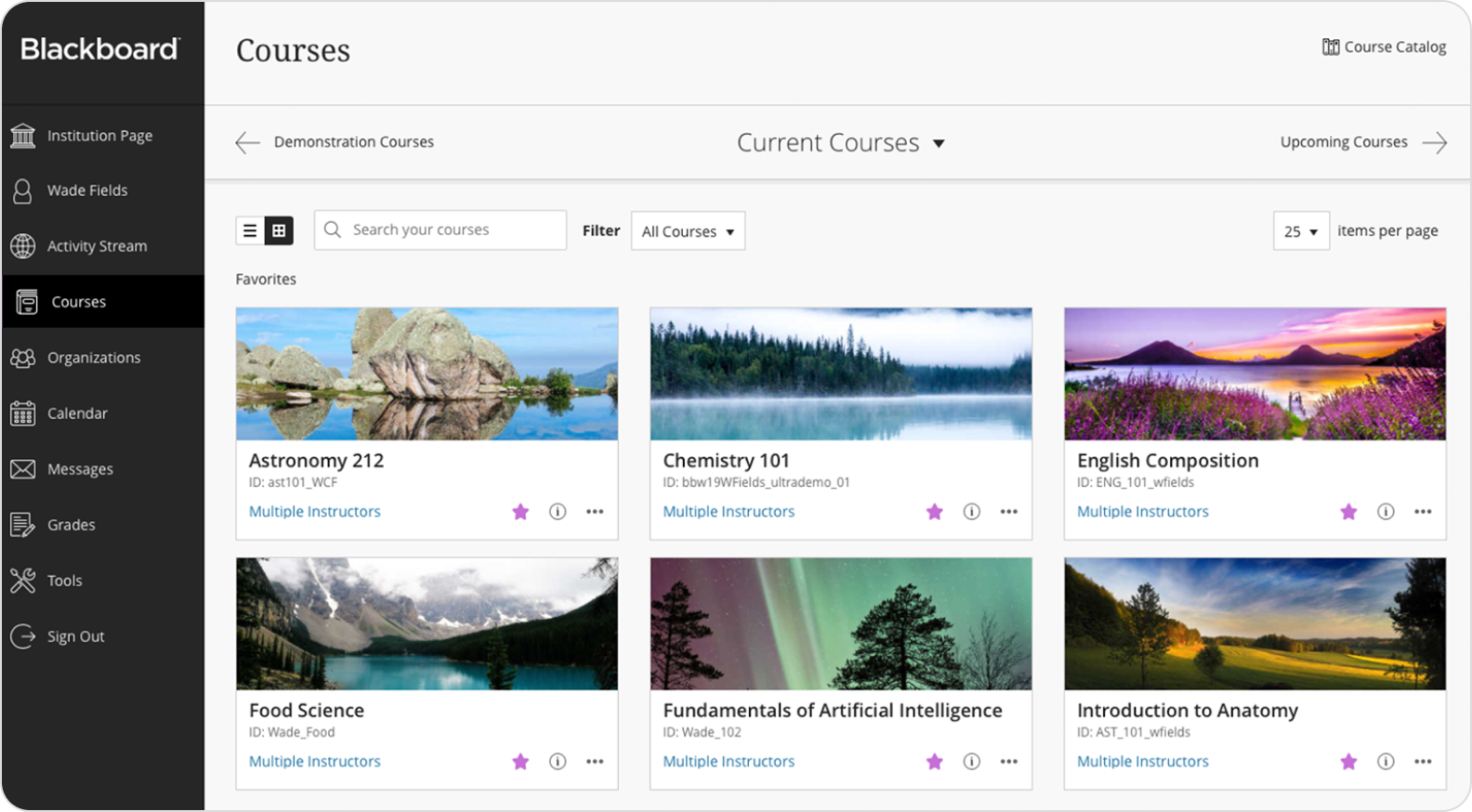
Some popular examples of educational LMSs are:
- Moodle
- Canvas
- iSpring LMS
- Blackboard Learn
- D2L Brightspace
Types of LMS by Functionality Focus
There are basically two types in this category: general and industry-specific learning management systems. LMSs of the first type are applicable to virtually any industry, but may require additional integrations and customization. Those of the second type, also known as specialized or dedicated LMSs, are initially tailored to the needs of a specific industry. Here are some of the most common examples of specialized learning management software.
Language learning management systems
In education, language instruction is where LMSs are in high demand. While you can adapt general platforms to suit your language teaching needs, there are also some distinct requirements that only specialized systems will fulfill.
At their core, language learning platforms offer functionality that most types of learning management tools in education share. These include eLearning authoring tools for producing course materials, reporting and analytics to track learner progress, and tools for blended and collaborative learning. More specific features for this type of LMS are speech recognition, multi-language support, adaptive learning paths for personalized learning, and e-commerce functionality for selling courses.
Like most learning management solutions for education, popular language learning tools are either free or priced at the lower end of the spectrum. One example of this is Duolingo for Schools — but as in any industry, there are alternatives galore. Moreover, language learning software can be integrated into a general LMS in order to extend its functionality.
Duolingo for Schools is a dedicated language learning platform with a wealth of features that are needed to deliver language instruction effectively.
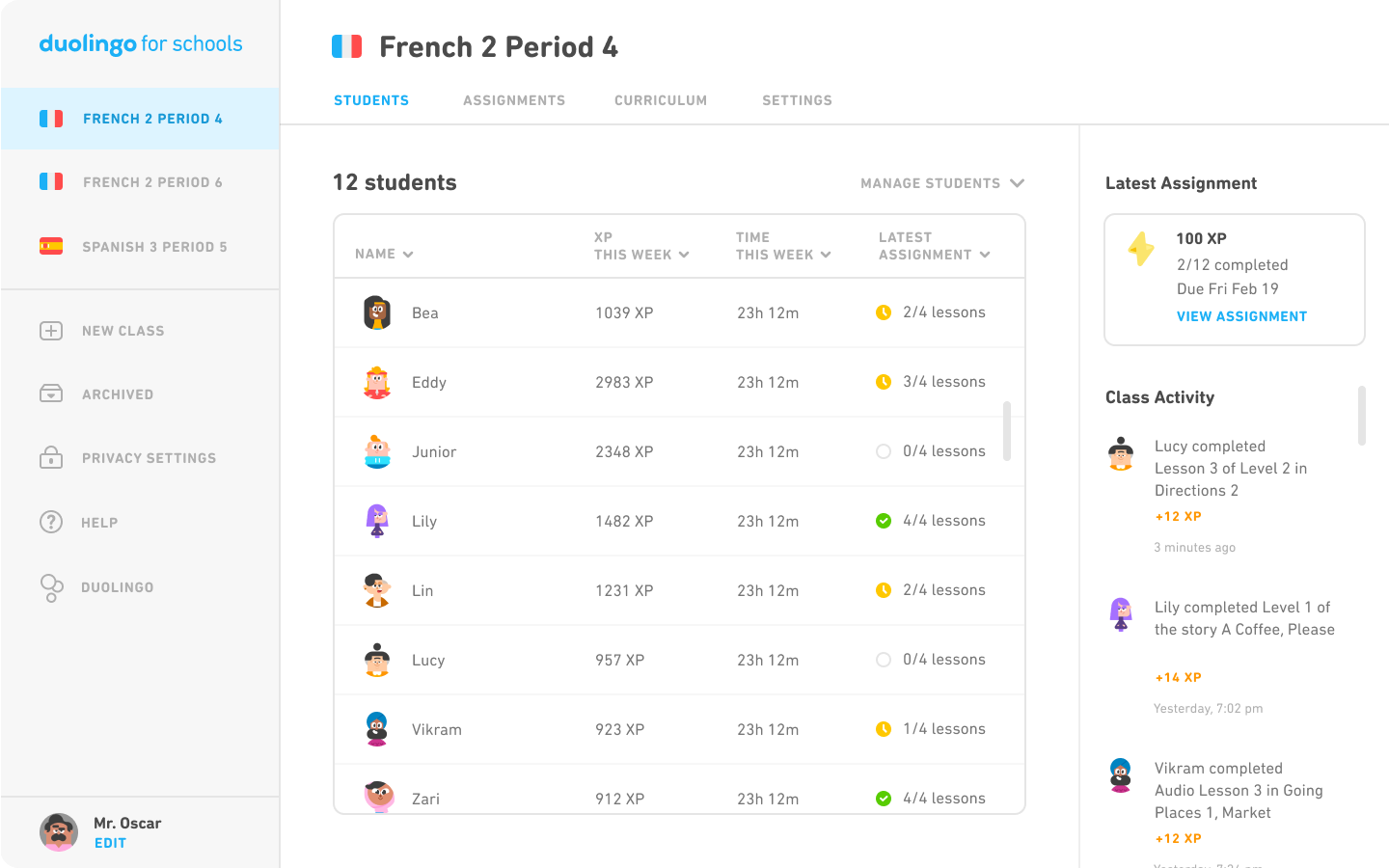
Some popular examples of LMSs that are suitable for language learning include:
- Canvas
- Moodle
- Blackboard Learn
- Teachable
- Duolingo for Schools
Compliance training LMSs
In business practice, compliance means adherence to relevant policies and procedures. Failing to maintain this adherence may lead to lawsuits and other problems, so compliance training is critical for any business. Fortunately, an LMS with the right functionality can help ensure that the staff members stay up-to-date with all compliance demands, such as legal, safety, and cultural regulations.
Employee training programs typically include some compliance-related content, so the functionality required for managing and delivering it is basically the same as for any HR training. Some specific LMS features necessary for compliance include course materials management, assessment and reporting, and certification. Social features like gamification, on the other hand, are not as important.
Since compliance training is usually part of general employee training, virtually all SCORM-compliant LMS software for enterprises and small businesses handles this task fairly well. Some of the best examples are iSpring LMS, 360Learning, and Absorb LMS.

iSpring LMS is one of the most popular LMSs for compliance training.
Some popular examples of this type of LMS include:
- iSpring LMS
- 360Learning
- Absorb LMS
- TalentLMS
- Litmos
Social learning management systems
In education, social learning is a model that involves learning through peer interaction instead of or in addition to traditional top-down instruction. The concept has gained popularity across different industries, especially education. Other businesses also use it to enhance their employee training process by making it more engaging.
To leverage social learning online, LMSs need to have specific functionality. While most general and specialized platforms have a few social learning features, there are those that prioritize this functionality more than others. Some of the features most frequently used in social LMSs include discussion forums, chat rooms, real-time collaboration, and social media integrations.
These features can usually be found in open-source LMSs like Moodle, as well as in popular educational learning software like Canvas. Many established tools for corporate training, like 360Learning and iSpring LMS, also include this functionality in order to elevate learning experiences for their users.
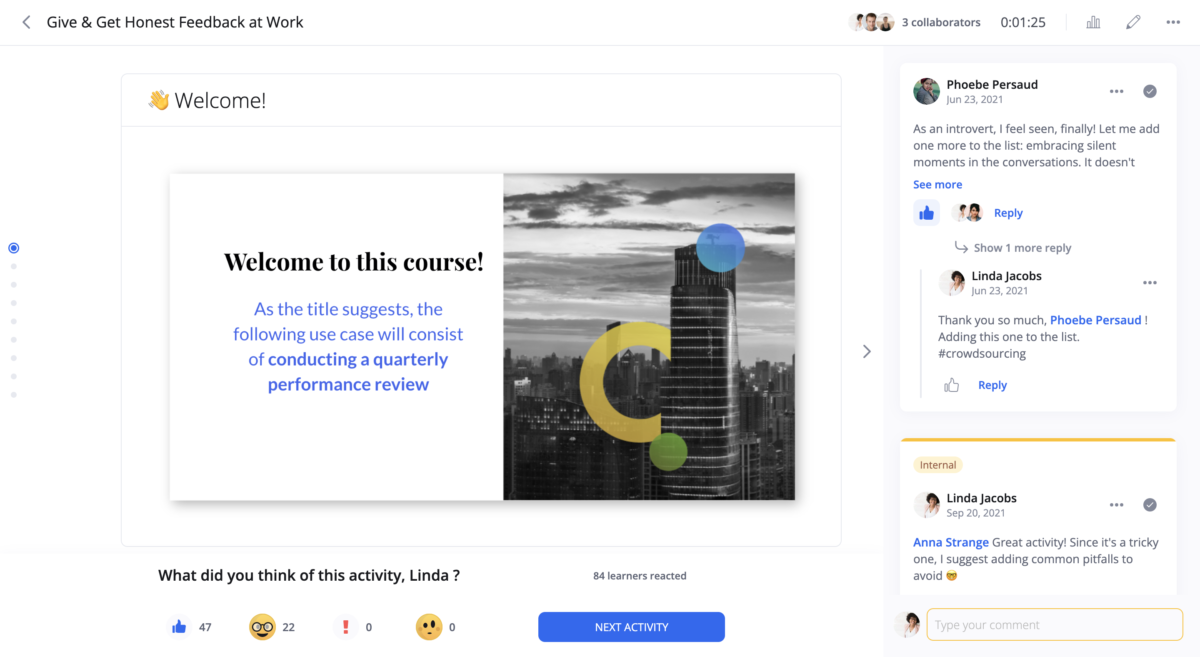
360Learning is one of the most widely used learning platforms that leverage social learning.
Some popular examples of LMSs focused on social learning:
- Moodle
- Canvas
- 360Learning
- Absorb LMS
- iSpring LMS
Also read → LMSs for Nonprofits: Discover The Top Picks
Choosing the right type of LMS
Finally, here are some general guidelines to help you choose the right type of learning management system for your needs.
1. Identify your business type
Different LMS types cater to different organizations’ needs, so start your research by identifying the business type of your company. Then, define the industry that the business operates in, since some industries have specific requirements that not every platform can meet.
2. Define your audience
Proceed by defining exactly who will be using the eLearning platform. Consider aspects such as your audience’s age and location, level of technical expertise, and learning preferences. Creating one or several “user avatars” might help you better understand your average user or user groups.
3. Decide on priority features
Now that you understand the specifics of your organization and audience, you can sift through the variety of LMS features to pinpoint the essential ones. Then, think about the features that would be nice to have but are not crucial for achieving your company’s learning goals and objectives.
4. Evaluate your budget and IT infrastructure
Once you have a general understanding of the specifications you need, put together a rough list of tools that represent your basic LMS requirements. Then, narrow it down by trimming away the platforms that are currently beyond your budget and/or IT infrastructure capabilities. This will allow you to establish a shortlist to work with.
5. Research the LMS vendors
Next, evaluate the different LMS providers and find the ones that offer the best conditions. To do that, start by browsing the vendors’ websites and other online assets. Dig into them for information on the product and its pricing, implementation and support options, and scan through the latest updates. If there are no red flags, take advantage of their free trial or book a demo to see the platforms in action.
6. Send an RFP to the vendor and choose the LMS
At this point, you’ll probably have a few platforms left on your list that seem to meet all your requirements. In this case, sending a Request for Proposal (RFP) to each of the short-listed vendors will help you make a final decision. To learn more about that document and how to write it properly, read our guide on generating an LMS Request for Proposal.
For more detailed instructions on choosing the best LMS for your organization, read our buyer’s guide on how to choose an LMS.
Are you already using an LMS and want to replace it with a better fit? Learn how to do this with minimum effort by referring to our step-by-step guide to LMS migration.
FAQ on Types of LMS
What are examples of learning management systems?
It would be extremely difficult to count how many LMS platforms there are overall, but some examples stand out. One of the most widely used LMS solutions is Blackboard, which is very popular in education and beyond. iSpring LMS is also an established and versatile LMS used by many industries and types of business. Other well-known LMSs include Moodle, Docebo, and TalentLMS.
How many types of LMS are there?
There are over a dozen different types of LMS systems out there, and the exact number may vary depending on the categorization you use to define them. In this article, we’ve reviewed the 11 most common types of LMS software based on criteria such as deployment method, ownership, target audience, and functionality focus. However, some limit the number of categories to just one or two, resulting in fewer types of learning management tools overall.
What is the difference between LCMS and LMS?
Both LMS and LCMS are eLearning management tools that are somewhat similar. But there are also significant differences. A learning management system (LMS) is typically web-based software used to deliver training materials and monitor learner progress. A learning content management system (LCMS), on the other hand, is a platform focused on producing learning content and providing collaboration tools for the creators who are working on that content.
Conclusion
Learning management platforms offer an effective and convenient way to deliver, manage, and assess online learning and training in virtually any organization. Whether you need employee training tracking software, a tool for creating and selling language courses, a free platform for delivering a basic training program, or anything else, there are solutions on the market to help you do just that.
But to achieve the best outcomes, it’s crucial to select the tool that matches your requirements. To navigate through the different types of learning management systems, use the information on LMS categories and types and follow the guidelines on choosing the right type of LMS provided in this article.






